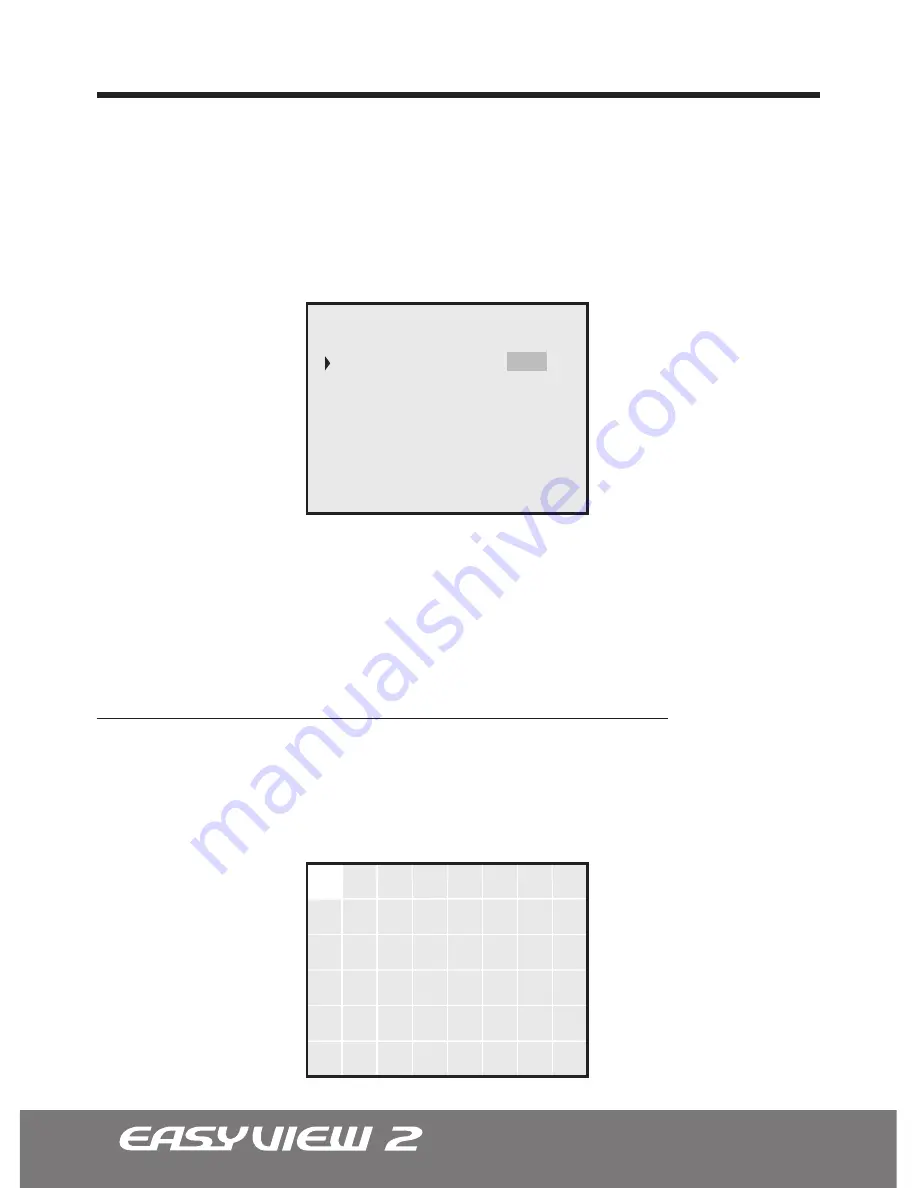
32
OSD Menu Terms & Settings
7. MOTION
The MOTION Menu is used to enable or disable the MOTION DETECTION,
change the HOLD TIME, the SENSITIVITY, or assign the DETECTION AREA of the
EasyView™ 2 dome camera.
• OPERATION:
Activate the motion detection ON/OFF.
• HOLD TIME (SEC.):
Determine the dwell time of the MOTION output. (3-60sec.)
• SENSITIVITY:
Determine the sensitivity of the motion detection from 01 to 20.
• DETECT AREA:
Specific areas of the frame can be monitored for movement.
To setup the DETECT AREA, follow the simple instructions below.
1. Select the ‘OPERATION’ to ‘ON.’
2. Scroll down to the ‘DETECT AREA,’ then press the [
u
] right key to enter the area
select mode. A grid of squares will appear.
OPERATION
HOLD TIME(SEC.)
SENSITIVITY
DETECT AREA
RETURN
SAVE & EXIT
MOTION SETUP
OFF
10
11
MENU:SELECT MODE
MOVE























