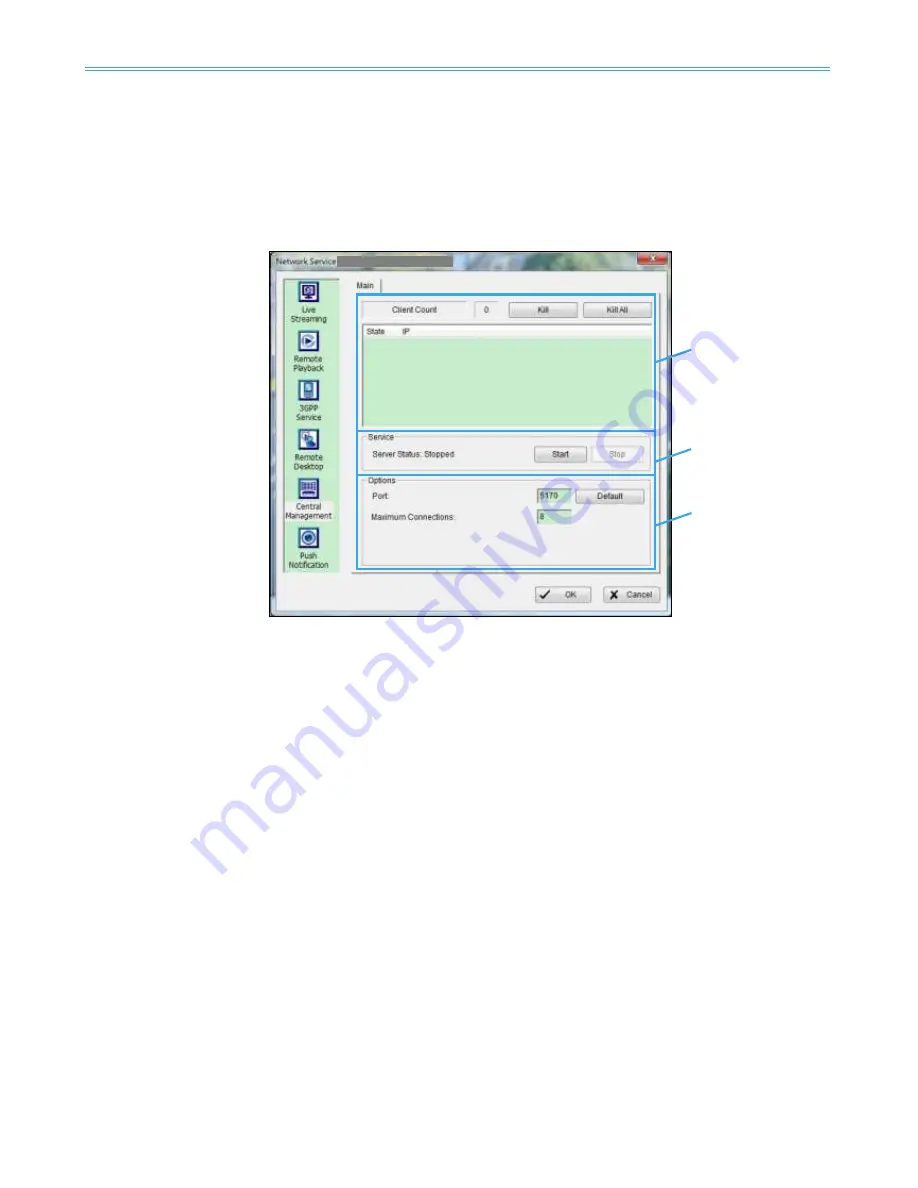
The Intelligent Surveillance Solution
NUUO NVR/DVR/Hybrid NDVR System
-
102 -
5.17.5 Central Management Service
* Note: This function is not available under NUUO NVR Lite license.
This service only supports NUUO Central Management System (NCS). Having started the Central
Management Service, Mainconsole sends event information to NCS and allows the NCS system to control I/O
devices from a remote site.
Note:
1.
To enable this action, go Guard >Action and select “Send to Central Server” to enable the action
triggered by preference event.
2.
Please refer to the user manual of NUUO’s Central Management System for detailed information.
Client list:
Client Count:
Show the amount of NCS Servers that are connected to system.
Kill:
Highlight an IP address and click on the “Kill Client” button to block the client from your client list.
Kill All:
Click on this button and then block all the clients logged in to your system.
Service:
Server Status:
Click on Start/Stop to turn on/off this option.
Options:
Adjust the setting only when the server is stopped.
Port:
Assign a port for
NCS
System to connect Mainconsole system. Default port is 5170.
Number of connections from NCS Servers that are allowed to connect to the system. The default is 8
NCS Servers and maximum is 16.
Options
Service
Client
Summary of Contents for SCB-IP-P04
Page 1: ...The Intelligent Surveillance Solution NVR DVR Hybrid NDVR User Manual Ver 4 1 0 130318 00...
Page 128: ...The Intelligent Surveillance Solution NUUO NVR DVR Hybrid NDVR System 127...
Page 176: ...The Intelligent Surveillance Solution NUUO NVR DVR Hybrid NDVR System 175...
Page 177: ...The Intelligent Surveillance Solution NUUO NVR DVR Hybrid NDVR System 176...






























