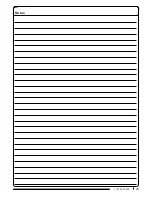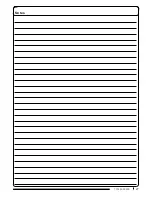19
T 01460 68600
LCD Display
Fault
Possible Cause
Effect on Pr
oduct
Investigate the Following
Action Requir
ed
If Fault Persists
Blank
No power
Key switched off
Emergency stop pr
essed
Machine will not operate
Key switched off
Emergency stop pr
essed
Switch key on
Release emergency stop
‘OVER CURRENT’
Brush over curr
ent
Brush pr
essur
e too gr
eat
Brush curr
ent exceeds 32A
W
rong type of brush for surface
Vac. brush, water and detergent motors / pump will not operate
Brush LED’
s all flash in unison until the
pedal is r
eleased
Release brush pr
essur
e
Change type of brush
Restart machine
‘UNDER VOL
TS’
Battery voltage dr
opped
below 21 V
olts
Left most battery LED flashes
Batteries r
equir
e r
echarging
Faulty cell on battery
Machine will not operate
Battery leads and connections
Charge batteries
Replace battery (if cell damaged)
‘V
AC OVER CURRENT’
Vacuum motor fault
Debris entering vacuum motor
W
ater ingr
ess
Machine disabled
Restart machine
Replace vacuum motor
‘LO-FLO
SQUEEGEE-STOP’
Squeegee down, r
everse
selected
Trying to r
everse with squeegee
down
Machine will not move
Raise Squeegee, r
estart machine.
‘INHIBITED’
MACHINE INHIBITED - NO OPERA
TION
Contact Service Agent
To view
TGB
2120
/
2128
run time information turn the key to the (1)
position.
Press the run-time information button to cycle between the different modes.
T =
Traction run-time
V =
Vacuum total run-time
B =
Brush total run-time
W =
W
ater Pump total run-time
Tr
ouble Shooting
Red service LED on dashboar
d lights up after 500 hours of brush use and indicates
potential service r
equir
ement (Contact your service engineer), to de-activate the war
ning
light hold the ‘mode’ button down for 7 seconds.