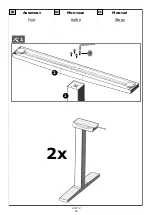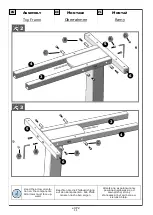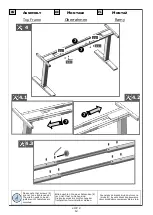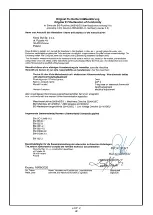e UP 2
16
Please make sure that the
HAT can move freely and
correct at all times.
Vergewissern Sie sich vor jeder Nut-
zung, dass weder Objekte noch
Personen oder Tiere der Höhenverstel-
lung im Weg sind.
Należy upewnić się, że nic nie ogranicza
swobodnego i poprawnego poruszania
się biurka.
In case you need to discon-
nect cables from the electri-
cal components always be
sure to disconnect power
first.
Müssen die Kabel vom Motor bzw. vom
Bedienteil getrennt werden, so ist vor-
her stets das Netzteil vom Strom zu
trennen.
W razie konieczności odłączenia
przewodów od komponentów
elektrycznych zawsze w pierwszej
kolejności należy odłączyć kabel
zasilający.
In case the height adjust-
ment is not operating nor-
mally, stop using the HAT
immediately and disconnect
the power. Get in contact
with customer service for
further advise.
Sollte das Gestell zu irgendeinem Zeit-
punkt nicht mehr ordnungsgemäß funk-
tionieren, ist die Stromzufuhr zu unter-
brechen und der Kundendienst zu kon-
taktieren.
W przypadku nieprawidłowego działania
regulacji wysokości natychmiast odłącz
biurko z zasilania. Skontaktuj się z
Działem Obsługi Klienta celem uzyskania
dalszych wskazówek.
Height
Adjustment
Reset Mode
Höhen
-
verstellung
Reset Modus
Regulacja
Wysokosci
Reset Ustawień
EN
DE
PL
First time use &
reset mode
Erstmaliger Gebrauch &
Reset
-
Modus
Reset &
Pierwsze uruchomienie
The first time you put in the
plug of the power supply into
the socket, the height adjust-
ment can only be operated in
the reset
-
mode.
As long as the reset
-
mode is
enabled, the system can only
move downward. To end the
reset
-
mode and use the sys-
tem normally, please follow
the next steps:
Beim erstmaligen Anschluss des Netz-
teils an die Stromzufuhr, ist die
Höhenverstellfunktion nur im Reset
-
Modus zu betätigen.
Während des Reset
-
Modus kann das
Gestell nur abwärts gefahren werden.
Um diesen Vorgang abzuschließen und
das Gestell normal bedienen zu kön-
nen befolgen Sie bitte folgende
Schritte:
Podczas pierwszego podłączenia do
zasilania biurko działa w trybie Reset.
W trybie Reset biurko wykonuje
wyłącznie ruch
„
w dół
”.
Aby wyłączyć
tryb Reset i przygotować biurko do
prawidłowej eksploatacji:
1. Simultaneously press & hold
“
UP
” & “
DOWN
”
for 3 sec.
-
> Legs begin to move slowly
downward.
2. Keep pressing the keys until
Desk hits lowest position &
rebounds 2
-
5 mm.
3. Release keys
-
> Initialization complete
1. “
AUF
“
und
“
AB
“
gleichzeitig für
3 sec. gedrückt halten
-
> Die Hubsäulen bewegen sich langsam
nach unten.
2. Tasten gedrückt halten bis der Tisch
die unterste Position erreicht haben,
2
-
5 mm zurücksetzen und dann
stoppen.
3. Tasten loslassen.
-
> Initialisierung abgeschlossen
1. “
Wciśnij i przytrzymaj jednocześnie
przycisk
„
w górę
“
i
„
w dół
“
przez 3
sekundy.
-
> biurko wykona powolny ruch w dół
2. Przytrzymaj wciśnięte przyciski do
momentu kiedy biurko osiągnie
najniższą pozycję oraz wykona ruch
w górę2
-
5 mm
3. Zwolnij przyciski.
-
> Proces pierwszego uruchomienia
został zakończony
Summary of Contents for eUP 2
Page 2: ...e UP 2 2 ...
Page 10: ...e UP 2 10 1 Assembly Feet Montage Kufen Montaż Stopy EN DE PL 1 2 A 2x ...
Page 22: ...e UP 2 22 ...
Page 23: ...e UP 2 23 ...