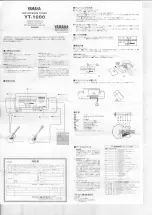NVR
-
4532
-
H4/F User
’
s manual (short) ver.1.0
All rights reserved © AAT SYSTEMY BEZPIECZEŃSTWA Sp. z o.o.
28
MAIN SCREEN
The filter window allow to define what kind of events and which cameras appears in the pop
-
up
window.
The
Statistics
tab is used to indicate period (from 1 day to one year) to count AI events—face
recognition, people detection, vehicles detection, zone violation by people or vehicles, crossing of
the line by people or vehicles are to be counted. It also allows to select individual channels to sum
the values.
The sum of the values from the set time interval from the selected cameras will be displayed after
turning on the
AI Statistics Info
window.
ATTENTION!
DETAILED INFORMATION CONCERNING NVR USAGE ARE IN FULL
VERSION OF THE USER MANUAL AVAILABLE AT WWW.NOVUSCCTV.COM
WEBPAGE.