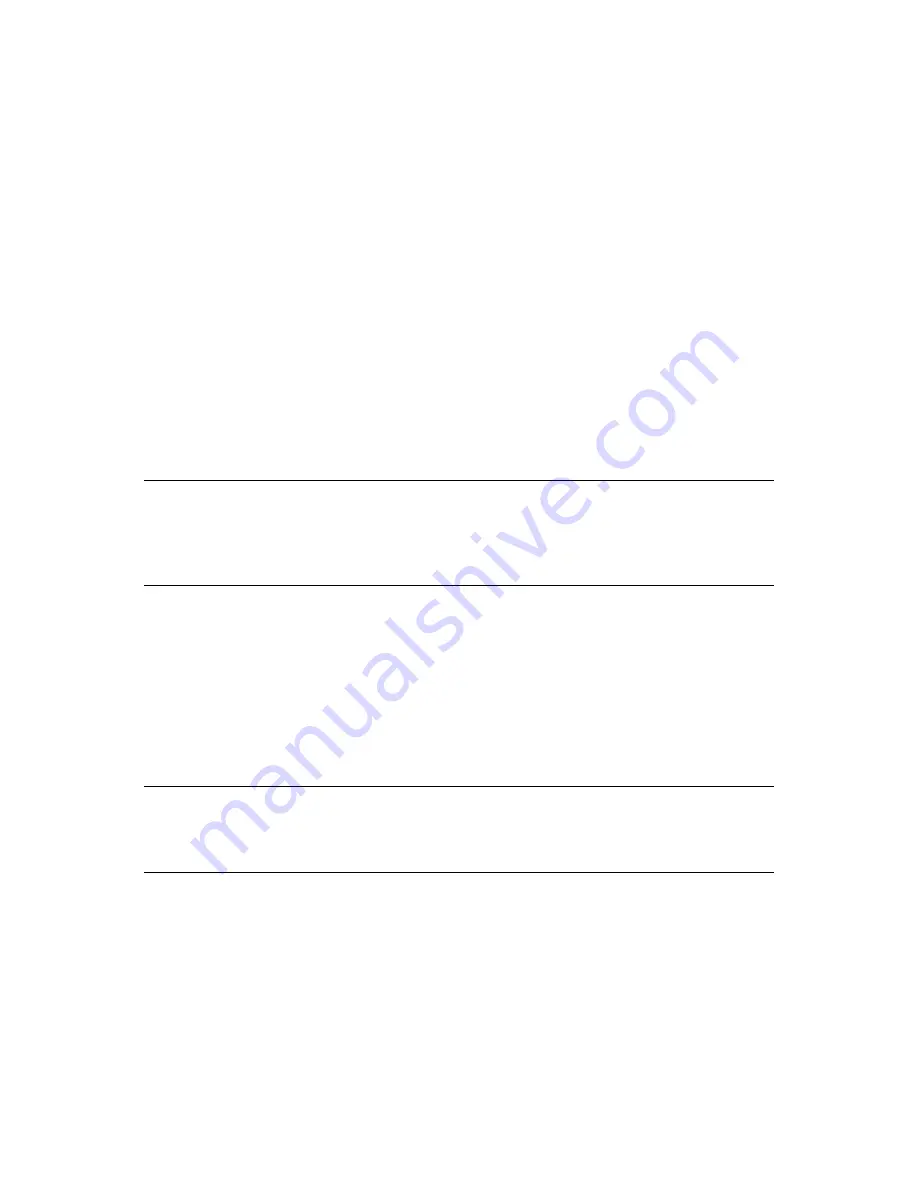
Upgrading iManager
29
n
ov
do
cx (e
n)
16
Ap
ril 20
10
2.2 Authorized Users
When upgrading iManager you will not see the Authorized User screen during the install if an
existing configiman.properties file is detected. The install will use the existing Authorized User
settings from that file.
2.3 Updating Role Based Services
The first time you use iManager 2.7 to log in to an eDirectory tree that already contains an RBS
collection, it is possible that not all of the roles and tasks are displayed. This is working as expected
because some of the plug-ins require updates so that iManager 2.7 can fully utilize them. The RBS
Configuration task lists which RBS modules are out-of-date. We recommend that you update your
RBS modules to the latest version so that you can see and use all of the available functionality in
iManager 2.7.
Be aware that you might have multiple roles with the same name. When plug-ins were updated for
iManager 2.5, some plug-in developers changed task IDs or module names but retained the same
display names, thus causing the roles to appear to be duplicated when, in fact, one instance is from
one version and the other is from a newer version.
NOTE:
Because different installations of iManager might have a different number of plug-ins
locally installed, you might see discrepancies in the module report for any given collection from the
Role Based Services
>
RBS Configuration
page. In order for the numbers to match between
iManager installations, make sure that the same subset of plug-ins is installed on each iManager
instance in the tree.
To check whether you have outdated RBS objects:
1
From the Configure view, select
Role Based Services
>
RBS Configuration
.
The table on the 2.
x
Collections tabbed page displays any out-of-date modules.
2
To update them, select the number in the
Out-Of-Date
column for the Collection you want to
update.
The list of outdated modules is displayed.
3
Select the module you want to update, then click
Update
at the top of the table.
NOTE:
When updating to iManager 2.7, or re-installing iManager 2.7, existing plug-ins are not
updated automatically. To update plug-ins manually, launch iManager and browse to
Configure
>
Plug-in Installation
>
Available Novell Plug-in Modules
. For more information, see “
Plug-In
Module Installation
” in the
iManager 2.7.4 Administration Guide
.
2.4 Re-Installing or Migrating Plug-in Studio
Plug-ins
To migrate or replicate Plug-in Studio plug-ins to another iManager instance, or a new or updated
version of iManager, do the following:
1. From the iManager Configure view, select
Role Based Services > Plug-in Studio.
The Content
frame displays the Installed Custom Plug-ins list, including the location of the RBS collection
to which the plug-ins belong.
Summary of Contents for IMANAGER - INSTALLATION V2.7
Page 4: ...4 Novell iManager 2 7 Installation Guide novdocx en 16 April 2010...
Page 6: ...6 Novell iManager 2 7 Installation Guide novdocx en 16 April 2010...
Page 8: ...8 Novell iManager 2 7 Installation Guide novdocx en 16 April 2010...
Page 26: ...26 Novell iManager 2 7 Installation Guide novdocx en 16 April 2010...




































