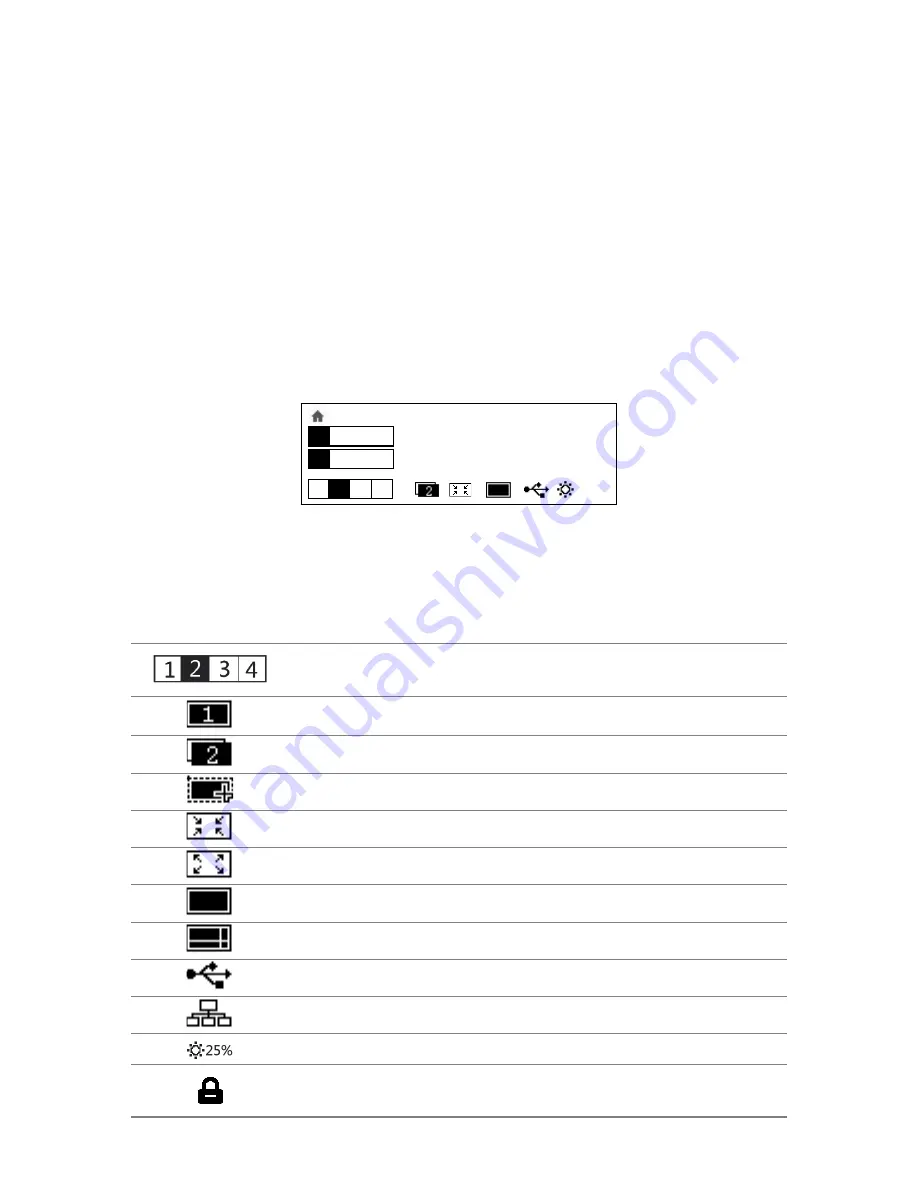
VX4S/VX4 User's Manual
-4-
Knob:
Press the knob under the main interface to enter the operation interface menu;
Rotate the knob to select menu or press the knob under the operation interface
of menu to select current menu or enter submenu;
Rotate the knob to adjust the parameter after selecting the menu with
parameter; press the knob again for confirmation after adjustment.
ESC: Return key, exit current menu or operation.
Key lock/unlock: long press knob and ESC key simultaneously.
6 Main Interface
After starting the controller, the main interface of OLED display is as follows:
1
VGA1
2
HDMI
1024x768@60Hz
1024x768@60Hz
NovaStar
192�168�0�10
1
2
3 4
25%
First row:
Company name; the name and IP of the product are shown alternately;
Second row:
Main screen 1; signal source; input source signal format;
Third row:
PIP 2; signal source; input source signal format;
Forth row:
Status bar. the meanings of all icons are shown below.
LED Output (it is output Port 2 in primary mode currently, and
the backup status is displayed as )
PIP is turned off
PIP is turned on
The current effect is point-to-point display
It is “scale down” mode
It is “scale up” mode
Image Mosaic is not enabled;
Image Mosaic is enabled;
It is USB control currently
It is network port control currently
The current brightness is 25%
Sign of press key lock. When this icon appears at the main
interface, it is in locking state for key and knob functions.
Xi’an
NovaStar
Tech
Co.,
Ltd.




















