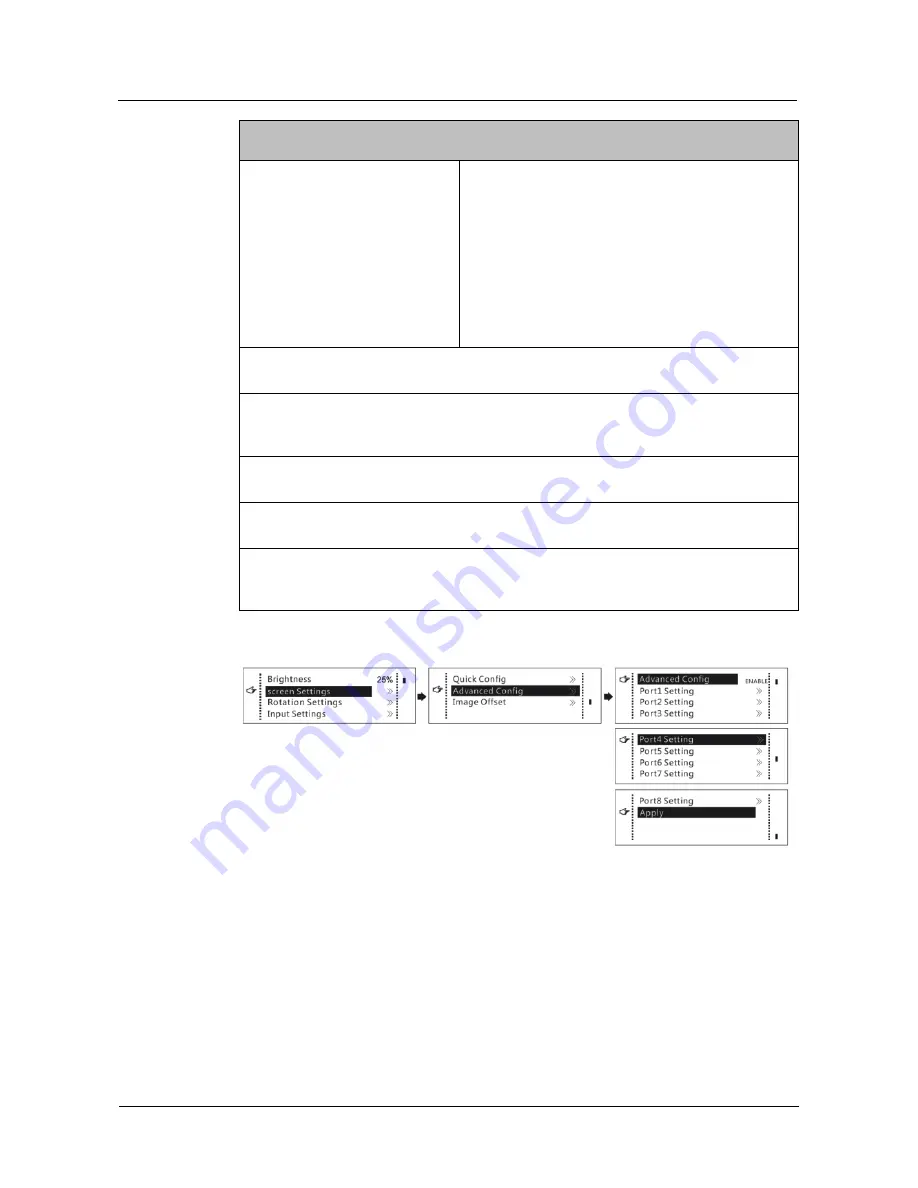
Independent Controller MCRL R5
User Manual
5 Menu Operations
www.novastar.tech
9
Note
a). If n ports are used to load the
screen, the number of cabinets
loaded by the first (n
–1) ports
must be:
1. The same;
2. The integral multiple of the
number of rows or columns;
3. No less than the number of
cabinets loaded by the last port.
Example:
If Ethernet ports 1
–8 are used to load the screen,
the number of cabinets loaded by ports 1
–7 must
be the same and the integral multiple of the number
of rows or columns. Therefore, you need to set only
the number of cabinets loaded by port 1 according
to the actual situation during quick configuration.
The number of cabinets loaded by port 8 must be
less than or equal to the number of cabinets loaded
by port 1.
b). If there are irregular cabinets, cabinets of different sizes, or irregular screens, it is
required to connect NovaLCT for screen configuration.
c). During data flow settings, you can view the results of different data flow presets on
LED display by rotating the knob. When you are satisfied with the LED display image
effect, press the knob to save the settings.
d). During data flow settings, you must ensure that the physical connection of each port
is along the same direction and downward to next one.
e). During data flow settings, you must ensure that the Ethernet port 1 is at the
beginning position of the whole physical connection.
f). After enabling the rotation function, choose
Screen Settings
>
Quick Config
, and a
message asking
“
Disable rotation. Are you sure?
” will appear. Choose
Yes
to
continue.
5.2.2 Advanced Configuration
Step 1 Choose
Advanced Config
and press the knob to enter its submenu.
Step 2 On the warning screen, click
Yes
to enter the advanced configuration screen.
Step 3 Select
Enable
and set the parameters of targeted Ethernet ports.
5.2.3 Image Offset
Set the horizontal offset and vertical offset of devices
’ loading image.
XI'AN
NOVASTAR
TECH
CO.,
LTD.




















