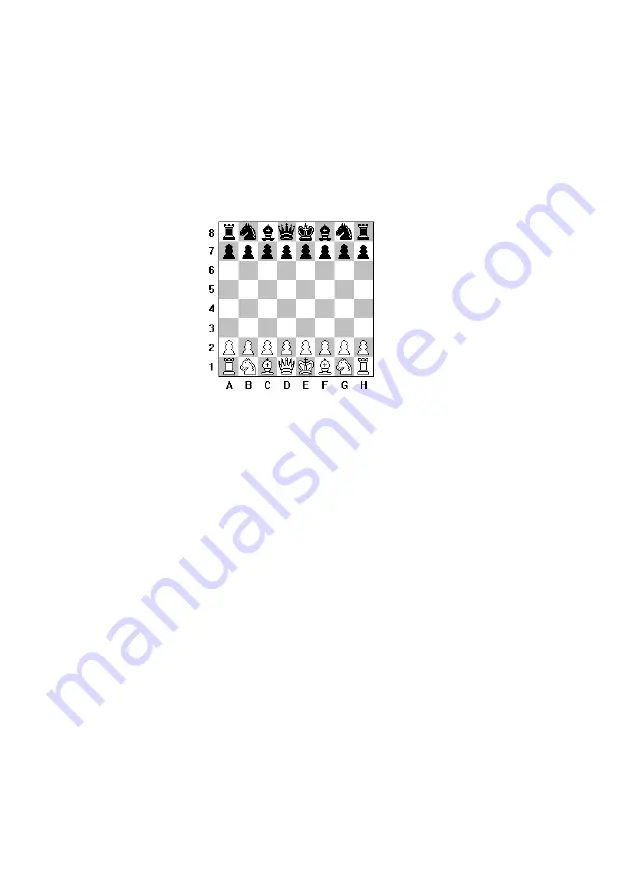
4
1. GETTING
STARTED
Set up your board in the opening position. Switch on the computer. The On/Off
switch is at the back side of the computer. Select your level of skill (see LEVEL key
for more details).
Opening position: White pieces on the 1st and 2nd rank and the Black pieces on
the 7th and 8th rank.
Note:
If you switch the computer off to continue at a later time or every time you
press the NEW GAME key, the previous set skill level will be retained.
You play White (Choice of Color s. para.8). The WHITE LED lights up. Make your
opening move by gently pressing down the piece you want to move. The 2
respective rank and file LEDs light up and point to the square of this piece. Pick up
the piece, set it on the square you wish to move to and press it down gently.
Whilst the computer is calculating its move, the BLACK LED will be on. (Never try
to enter a move or special functions while the computer is calculating!). When it has
found its move the rank and file LEDs light up indicating the "
from
" square of the
piece the computer wants you to move. Press this piece gently and pick it up. Now
the rank and file LEDs of the "
to
" square come up and you set the piece on the
square, again pressing it gently. The computer's move is thus executed. The WHITE
LED comes up again indicating that it is now your move again.
Every time you press a piece, you will hear a beep tone which indicates that the
computer has registered your entry. (See SOUND KEY for more details).
2.
IMPOSSIBLE AND ILLEGAL MOVES
Your NOVAG OPAL II was programmed in accordance with the international
Chess Rules and does not accept or make illegal moves.
































