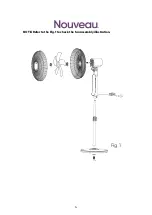4
Product Overview
1
2
3
4
5
6
7
8
9
10
1 1
12
13
14
15
16
17
Front and rear grilles
Motor
(at the back, not visible here)
Fan blade
Control panel
Extension pole
Height adjustment ring
Base tube
Remote control
Round Base
Swing indicator
Mode indicators:
Sleep, Nature, Normal
(default, no indicator)
Fan speed indicators:
High, Mid, Low
Timer indicators:
0.5H, 1H, 2H, 4H
OFF button
ON/SPEED button
TIMER button
SWING button
Remote Control Buttons
Operation:
Place the fan on a dry, level surface, plug it into a 220-240V 50Hz electrical
outlet and switch on power to the outlet. All available settings options will
start flashing on the control panel. Ensure the remote controls contains two
AAA size batteries (not supplied).
Remote control operation
This fan is equipped with 3 speeds, 3 breeze modes, a 7.5hr timer and Swing
operation. (You can also use the control panel to switch the fan on and off,
select a speed, set the timer and oscillation.)
18
19
20
21
22
OFF
SWING button
TIMER button
MODE button
ON/SPEED button
18
19
20
21
22
2
1
3
4
5
6
7
9
8