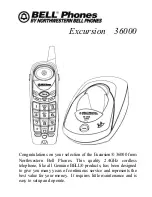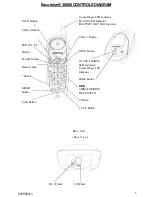INITIAL SETUP
Please follow these steps before using the cordless telephone for the first time.
1. Ensure that the handset battery pack is installed and charged fully for at least 14 hours.
2. Ensure that all connectionsOinc cord and adaptor cord) are properly inserted into rear of the base
unit.
SETTING THE TONE/PULSE MODE
A. SETTING TONE MODE ( In standby modt=ON-HOOK)
1. Press the MEMO button.
2. Press the * button twice.
3. Press the MEMO button to confirm. You will hear one confirmation beep.
B. SETTING PULSE MODE (In standby mode=ON-HOOK)
1. Press the MEMO button.
2. Press the * button.
3. Press the it button.
3. Press the MEMO button to confirm. You will hear one confirmation beep.
TFXEPHONE OPERATION
A. PEACE A CALL
1. Pick up the handsel and press the TALK button. The base unit IN USE/CHARGE LED Indicator
ami handset IN USE LED Indicator will light up.
2. Listen lor a dial tone.
3. Dial the telephone number.
4. When finished with your call, press the TALK button, the base IN USE/CHARGE LED Indicator
and handset IN USE LED Indicator will turn off. Or place the handset on the base unit .the base IN
USE/CHARGE LED Indicator will light steadily.
B. PEACE A CALL
1. Press the SPK ON/OFF Button. The base unit IN USE/CHARGE LED Indicator and handset IN
USE LED Indicator will light up.
2. Listen for a dial lone.
3. Dial the telephone number.
4. When finished with your call, press the SPK ON/OFF button, the base IN USE/CHARGE LED
Indicator and handset IN USE LED Indicator will turn off. Or place the handset on the base unit..
the base IN USE/CHARGE LED Indicator will light steadily.
RECEIVE A CALL
NOTE: II you ;ue expecting incoming calls, the handset must be programmed to RING ON mode.
If the handset is on the base:
1. When the phone rings, simply pick up the handsel from the base cradle.
2. Start your conversation.
3. To end your conversation, press the TALK button, the base IN USE/CHARGE LED Indicator and
handset IN USE LED Indicator will turn off. Or place the handset on the base unit, the base IN
USE/CHARGE LED Indicator will light steadily.
A. If the handset is tint of the base:
I. When the phone rings, press the TALK button on the handset. The base unit IN USE/CHARGE
10
041505A-I