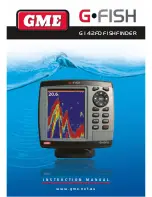Northstar
Explorer 435/438
Installation and Operation Manual
8
2 Basic Operation
Key Operation
The fishfinder is operated through menus.
To select a menu item:
1. Press or to move the highlight to the
item.
2. Press
to select the item.
To change a setting:
1. Use the cursor keys
or
to make the
change(s).
2. Press
to confirm;
to cancel.
Power On
/
Auto Power
Press
to turn the fishfinder on.
If the fishfinder is wired for auto power, it turns
on automatically whenever the boat’s ignition
is turned on. This ensures that the engine hours
counter and optional fuel functions are activated.
A title display appears briefly. This is followed
automatically by the Installation menu
only the
first time
the fishfinder is switched on. Use this
menu to specify the language (see section 3-1 Setup
> System) and units (see section 3-7 Setup > Units).
At all other times, the title display is followed by
the display that was used most recently.
If the transducer is not connected, the message:
No transducer detected. Enter
simulate mode?
will appear. Press
or
to
select and press
to accept. (If the transducer
was not intentionally disconnected, turn off
the fishfinder and refer to the section on
Troubleshooting in Appendix B.)
Key Names
Returns to the previous menu / zooms in.
,
Cursor keys move the selection highlight and
change settings / scrolls up or down.
Confirms changes / zooms out.
MENU
Press to show the Display menu
Press again to show the Setup menu.
+
Increases the Range.
_
Decreases the Range.
Press and hold to power On and Off; pressing once shows
the Gain controls. Press twice to show Backlight control.
Hold for Auto Range
Summary of Contents for EXPLORER 435
Page 1: ...www northstarnav com Explorer 435 438 Fishfinder Installation and Operation Manual ...
Page 2: ......
Page 31: ......