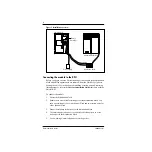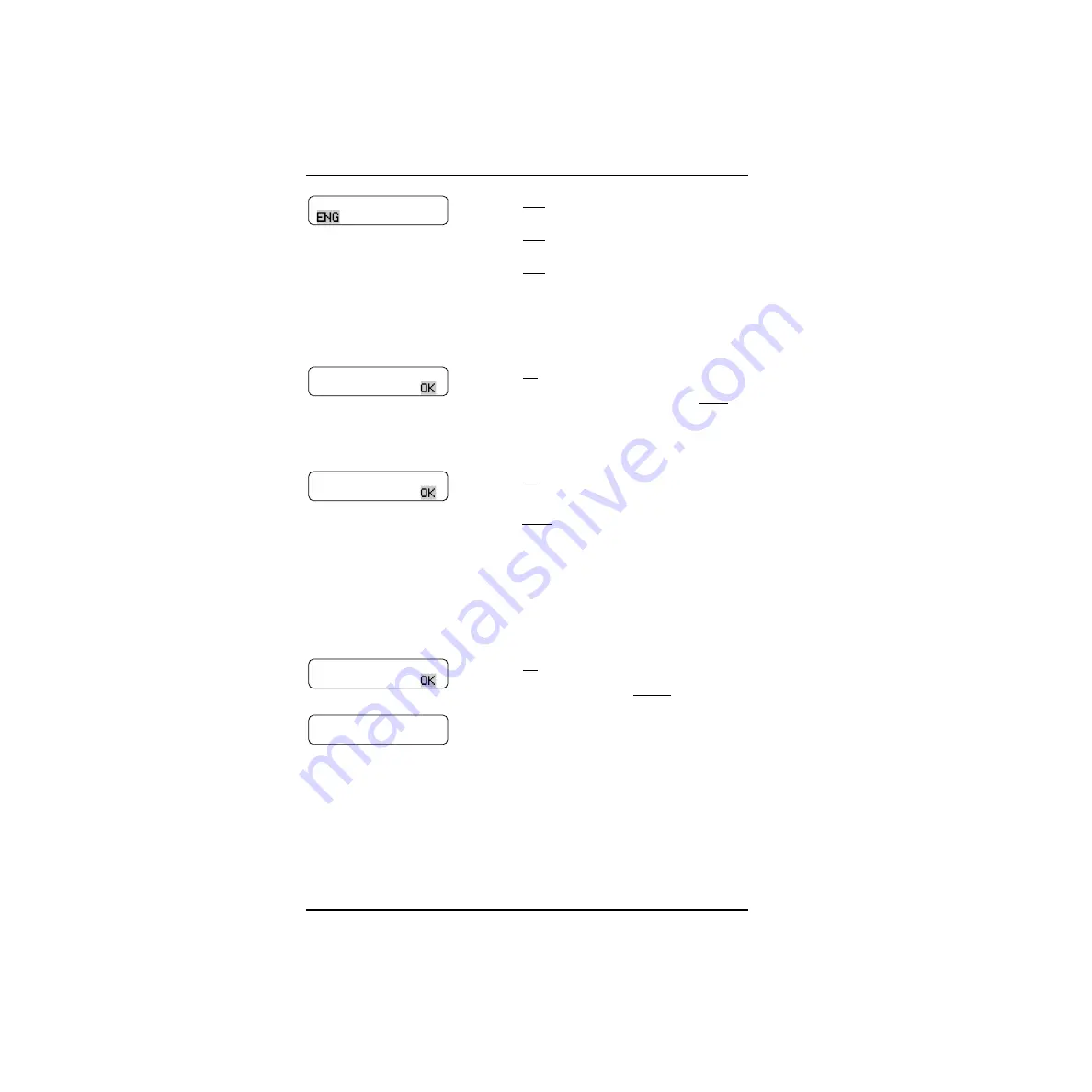
14
Flash Installation Guide
P0908433 01
6.
Press
ENG
to use English as your primary
language.
Press
FRE
to use French as your primary
language.
Press
SPA
to use Spanish as your primary
language.
Note: Only two of the three languages above
will be available; English and either French
or Spanish.
7.
Press
OK
to enable Group Lists.
If Group Lists are not required, press
CHNG
.
However, if you disable Group Lists, you
must re-initialize Flash to re-enable Group
Lists.
8.
Press
OK
to enable the Leading Digit.
If 9 is not the leading digit for Group Lists,
press
CHNG
and enter the new number. The
Group List leading digit can be any number
from 0 to 9. Special Mailbox numbers
automatically begin with 1, so if you select a
Group List leading digit of 1, the Special
Mailboxes will begin with 2. The Group List
Leading Digit cannot be the same as the first
number of any other mailbox.
9.
Press
OK
.
To return to Step 3, press
RETRY
.
When the initial configuration is completed,
the display shows
System Ready
and
Exit
.
The display then returns to the Norstar date
and time.
Primary lang?
FRE
Group lists?
CHNG
Glist∫lead∫dig:9
CHNG∫∫∫∫∫∫∫∫∫∫
System∫config
RETRY∫∫∫∫∫∫∫∫∫
Configuring...
Summary of Contents for Flash Basic 2
Page 2: ......