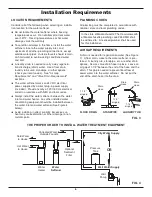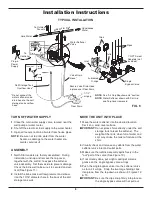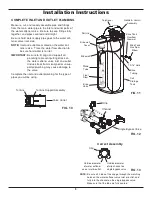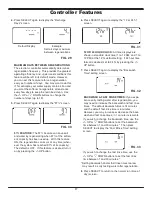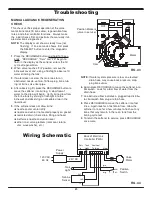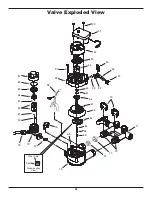18
POWER OUTAGE MEMORY
If electrical power to the softener is interrupted, the
time display is blank but the electronic controller
keeps the correct time for several hours. When
power is restored, you must reset the present time
only if the display is flashing. All other settings are
maintained and never require resetting unless a
change is desired. If the time is flashing after a long
power outage, the softener continues to work as it
should to provide you with soft water. However,
regenerations may occur at the wrong time of day
until you reset the clock to the correct time of day.
NOTE:
If the water softener was regenerating when
power was lost, it will now finish the cycle.
TANK LIGHT
To turn on the light inside the salt storage tank, press
the TANK LIGHT button on the faceplate. Press this
button again to turn the light off. It will also turn off
automatically after 15 minutes.
RECHARGE TIME REMAINING & VALVE
POSITION INDICATORS
One of the valve position indicators (Serv, Fill, Brine,
Bkwsh, Rinse) is displayed while the softener is
recharg ing. RECHARGE flashes in the display and,
beginning with Brine, the minutes of recharge remain-
ing before return to service appears in place of the
present time. When the valve is moving from one
cycle to another, both position indica tors are flashing.
WATER FLOW THROUGH THE SOFTENER
If soft water is in use, the water flow bars continually
scroll across the display. The bars scroll slowly when
water flow is slow, and move faster as water flow
increases. The flow bars do not show when all
faucets and water using appliances are off.
Tank Light
Icon
Flow bars scroll when soft water is in use
Valve
Position
Indicator
Recharge
Time
Remaining
Controller Features
FIG. 34
FIG. 35
FIG. 36
Questions?
Contact us at:
or visit
www.northstarwater.com