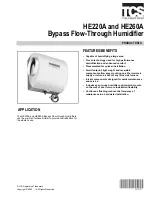57 |
Maintenance and Servicing
(Controls Submenu Continued)
Setpoint Channel 1/2
Sets the humidity setpoint value. The humidifier will attempt to maintain
this humidity level in the space where the control transducer is installed.
The controller evaluates demand for both channels (if activated) and uses
whichever is lower.
Band Channel 1/2
Band should not have to be changed under normal conditions. The Band
setting adjusts the proportional band within which the humidifier will
modulate between 0 and 100% output. At set point +Prop Band the
output will be 0. At set point – Prop Band the output will be 100%.
(Default 15%).
I Time Channel 1
I Time should not have to be changed under normal conditions. In order to
correct for error inherent in proportional control, the controller will increase
/decrease output by Setpoint-Actual humidity. The I Time adjusts the
frequency at which the correction is performed. (Default 5 min).
Damp Channel 2
Damp Channel 2 should not have to be changed under normal conditions. In order to prevent
rapid cycling between Channel 1 and 2, Damp provides a delay time before Channel 2 is used
as the demand source. (Default 5s).
Multi Mode
To Operate in Multi Mode the following is required.
One humidifier must be designated the master and all others as slave units.
The master unit must be the unit to which external controls, including security loop, are
connected.
Each humidifier in the system, including the master, must have the range of demand signal
in which it will operate configured. Based on the setting of the Full Out and Zero Out the
humidifiers can be configured to operate in parallel or in series.
Parallel Operation
– When Full Out = 100% and Zero Out = 0% for the master and every slave
humidifier connected, all humidifier’s will output the same amount to meet the zone
humidification demand. The advantage is even wear on all units.
Series Operation
– When Full Out and Zero Out are set to different ranges for each humidifier
they will each only operate when the demand is equal to, or greater than, the Zero Out setting.
The advantage is the turndown ratio of a single unit. The Full Out - Zero Out range of each unit
is based on its capacity divided by the sum of all the connected units capacity. To provide even
output, the Zero Out of each unit in series should be equal to the Full Out of the proceeding unit.
Example:
2 x 200 lb/hr units and 1 x 50 lb/hr unit are to operate in series.
Master Unit (50 lb/hr) - Zero Out = 0, Full Out = 50 / (50+200+200) = 11%
Note:
Set P, Prop Band, and Int Time will only be displayed in the menu if Control Mode
is set to RH (P) or RH (PI).
Summary of Contents for NH-EL Series
Page 87: ...Spare Parts 84 NH EL Plumbing Parts Figure 54 NH EL Plumbing Parts ...
Page 89: ...Spare Parts 86 NH EL Plumbing Parts Figure 55 NH EL Plumbing Parts ...
Page 91: ...Spare Parts 88 NH EL Electrical Parts Figure 56 NH EL Electrical Parts ...
Page 93: ...Spare Parts 90 NH EL Electrical Parts Figure 57 NH EL Electrical Parts ...
Page 95: ...Spare Parts 92 Blower Pack Parts Figure 1 Blower Pack Parts Figure 58 Blower Pack Parts ...
Page 97: ...Spare Parts 94 This Page Intentionally Left Blank ...