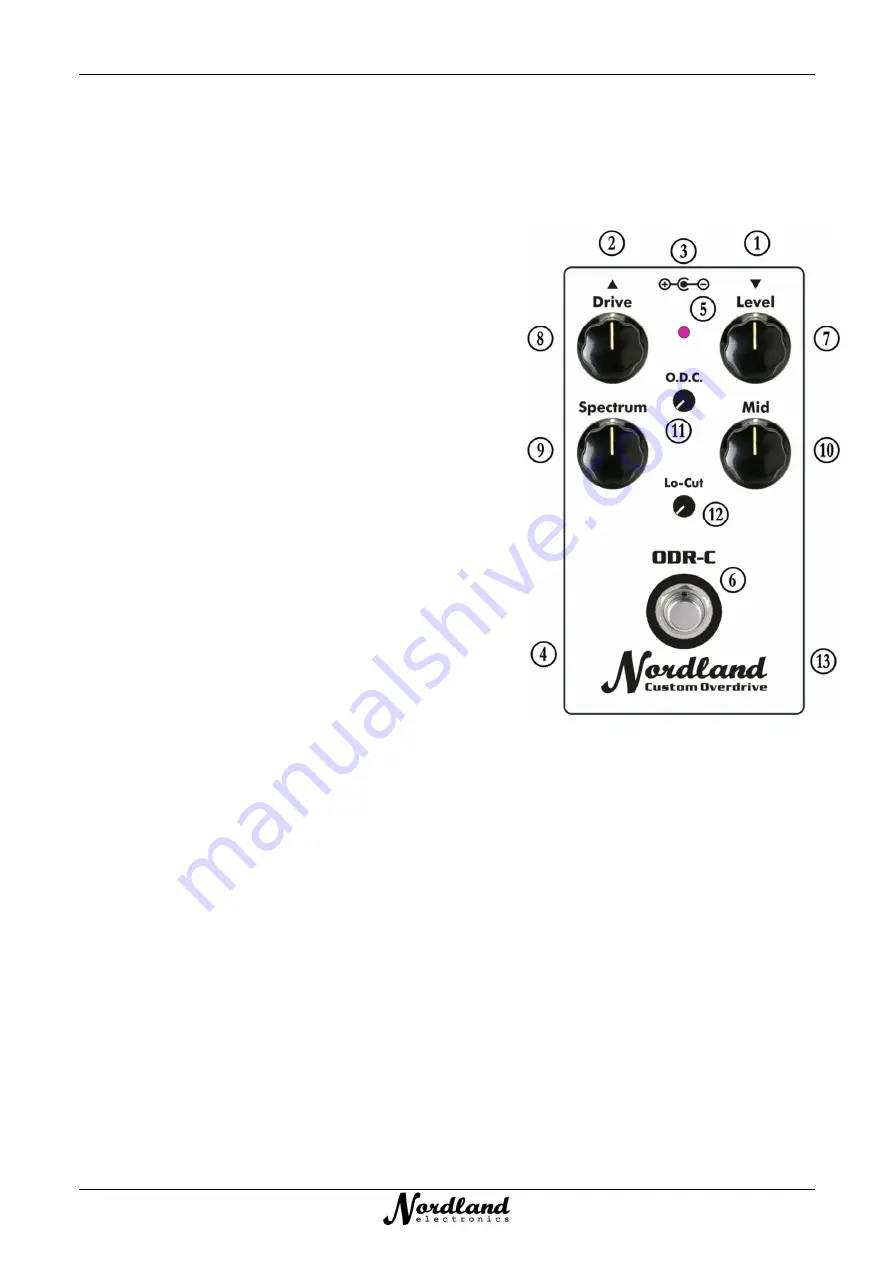
English
Owner
’
s Manual
ODR-C
3/8
Operation
Velcro or rubber feet
There is a set of Velcro pads and a set of rubber feet included. Depending on the application, please attach
the Velcro or the rubber feet.
♦
Note: Please keep the screws free so that access to the inside is maintained!
Connection to a DC power-supply:
Connect the DC-socket
D
to a standard power-supply (hum-
free, electronically stabilized!). The voltage must be between
9 V and 18 V. Depending on the operating voltage, the device
requires between 15 mA and 25 mA. The power-supply should
be able to deliver at least 50 mA. The inner pole of the socket
(5.5 mm / 2.1 mm) is ground, the outer ring must be on plus (+).
If the polarity is wrong, the built-in reverse polarity protection
prevents (to a certain extent) damage to the ODR-C.
Nevertheless, it should be avoided, since when using other
devices on this power supply, the positive contact on the
housing (usually: ground) is applied. As a result, touching or
wiring with another device may cause a short circuit in this
power supply unit and possibly damage it!
Connection to a 9 V battery:
After removing the bottom plate
E
(4x Phillips screws), a 9 V
block battery (recommended: alkaline-manganese) can be
connected to the clip and placed behind the foot switch.
Depending on the battery, this will last for several hours until it
has to be replaced.
For environmental reasons, however, I strongly advise against using batteries!
Connection
The output signal from the instrument or another effect-device is connected to the input jack
with a
mono-jack cable (1/4" or 6.3 mm plug).
♦
Note: When using a stereo-cable, the unit cannot be turned on unless the ring-contact is grounded (GND)!
At the output -jack
a cable to the following device (amplifier, another effect pedal, etc.) is connected.
Effect On
The true bypass-switch
G
turns the effect on / off. The LED
F
lights up when the effect is
on
. The signal is
routed from the input-jack, through the footswitch directly to the output-jack. A resistor of 1M0 across this
signal is grounded to divert DC offset-voltages, or vice versa capacitors to discharge, which reduces the
switching-noise!
Before switching on, please make sure that the volume
H
is set so low that any impairment or damage of
any kind (health: hearing, electrical: loudspeakers, amplifiers) is excluded.
♦
Note: Clicking noises when switching cannot be prevented 100%. Just after connecting to a DC power-supply, it can
be a little louder when switching over the first few times. It takes a while until the operating values are stable. Then
it gets quieter. If the crackling is permanently too high, this can also be caused by the connected devices by the
previous or subsequent stage has superimposed some DC voltage (DC-offset)!


























