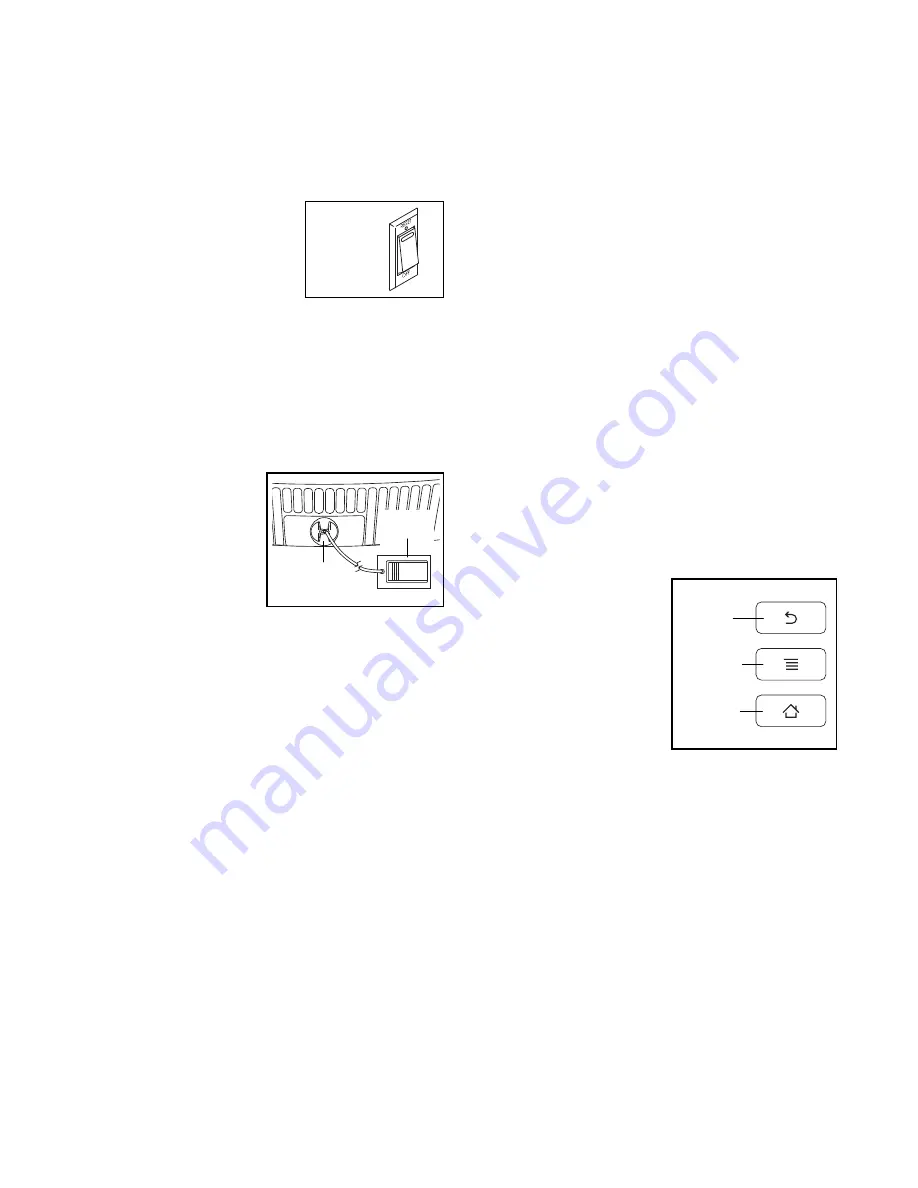
21
HOW TO TURN ON THE POWER
IMPORTANT: If the treadmill has been exposed to
cold temperatures, allow it to warm to room tem-
perature before you turn on the power. If you do
not do this, you may damage the console display
or other electrical components.
Plug in the power cord (see
page 19). Next, locate the
power switch on the treadmill
frame near the power cord.
Make sure that the switch is
in the reset position.
IMPORTANT: The console features a display demo
mode, designed to be used if the treadmill is dis-
played in a store. If the demo mode is turned on,
the display will show a demo presentation after you
plug in the power cord and press the power switch
into the reset position, before you insert the key.
To turn off the demo mode, see step 7 on page 29.
Next, stand on the foot
rails of the treadmill.
Locate the clip attached
to the key, and slide
the clip securely onto
the waistband of your
clothes. Then, insert
the key into the con-
sole.
IMPORTANT:
In an emergency, the key can be pulled from the
console, causing the walking belt to slow to a
stop. Test the clip by carefully taking a few steps
backward; if the key is not pulled from the console,
adjust the position of the clip.
Note: It may take a minute for the console to be
ready for use.
HOW TO USE THE TOUCH SCREEN
The console features a tablet with a full-color touch
screen. The following information will help you become
familiar with the tablet’s advanced technology:
• The console functions similarly to other tablets.
You can slide or flick your finger against the screen
to move certain images on the screen, such as
the displays in a workout (see step 5 on page 23).
However, you cannot zoom in and out by sliding your
fingers on the screen.
• The screen is not pressure sensitive. You do not
need to press hard on the screen.
• To type information into a text box, touch the text
box to view the keyboard. To use numbers or other
characters on the keyboard, touch the ?123 but-
ton. To view more characters, touch the Alt button.
Touch the Alt button again to return to the number
keyboard. To return to the letter keyboard, touch the
ABC button. To use a capital character, touch the
button with an upward-facing arrow. To use multiple
capital characters, touch the arrow button again. To
return to the lowercase keyboard, touch the arrow
button a third time. To clear the last character, touch
the button with a backward-facing arrow and an X.
• Use the indicated but-
tons on the console
to navigate the tablet.
Press the back button
to return to the previous
screen. Press the set-
tings button to access
the settings main
menu (see page 28).
Press the home button
to return to the main
menu.
Reset
ETNE18711
(NETL18711)
Key
Clip
Back
Home
Settings






























