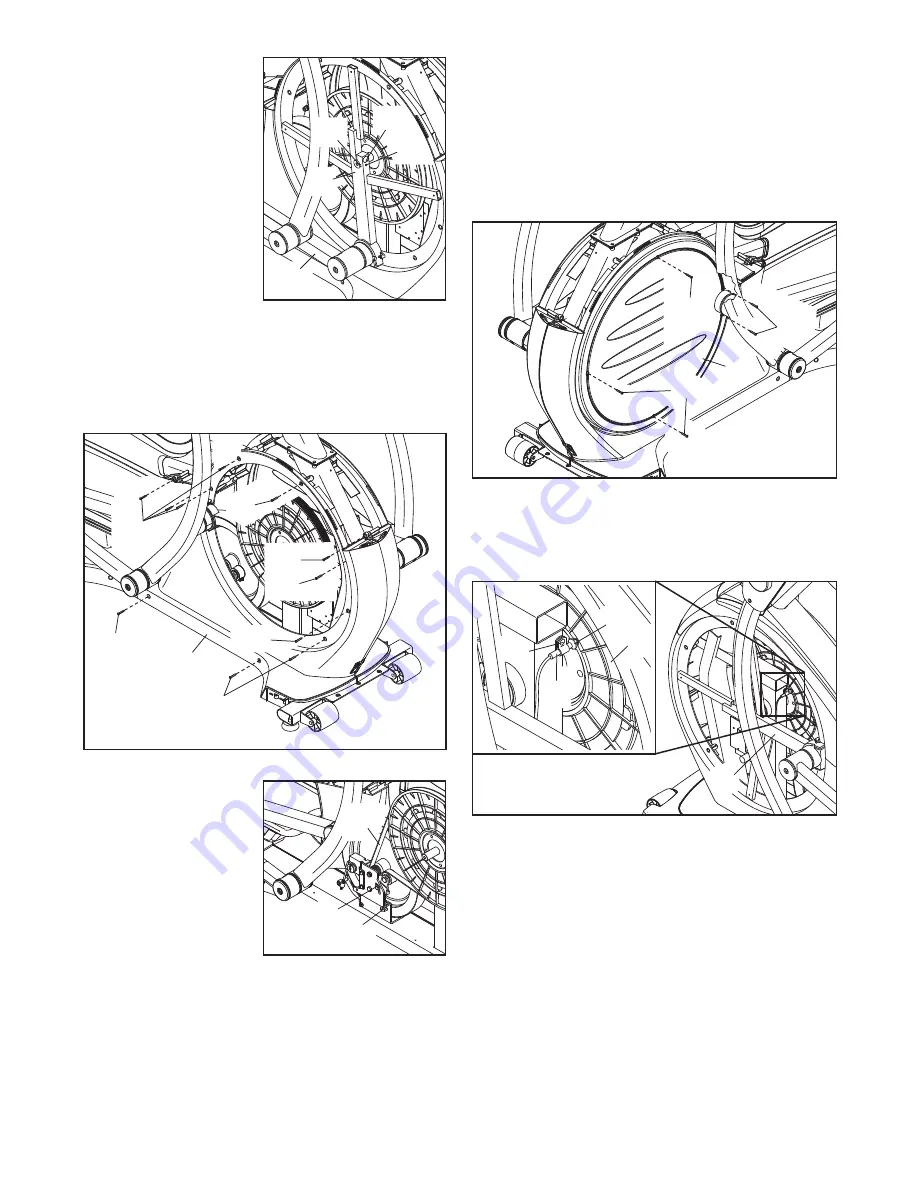
26
Loosen the M6 x
12mm Hex Patch
Screw (85) and the
M10 x 58mm Hex Bolt
(86). Then, remove
the right Crank Arm
(20). Gently move the
right Crank Arm and
the Right Roller Arm
(45) out of the way.
Do not misplace the
Key (78) while
removing the Crank
Arm.
Next, remove all the M4 x 16mm Screws (104) and all
the M4 x 22mm Screws (127) from the Right Front
Shield (74);
note which size of screw you remove
from each hole.
Then, gently remove the Right Front
Shield.
Locate and loosen the
Idler Screw (101).
Next, tighten the Belt
Adjustment Screw (88)
until the Drive Belt
(113) is tight. Then,
retighten the Idler
Screw.
Reattach the right front shield, the right crank arm, the
right disc, the front stabilizer cover, the shield cover,
and the lower upright cover.
HOW TO ADJUST THE REED SWITCH
If the console does not display correct feedback, the
reed switch should be adjusted.
To adjust the reed switch, first remove all the M4 x
16mm Screws (104) from the left Disc (71). Then,
gently remove the left Disc.
Next, locate the Reed Switch (38). Turn the left Crank
Arm (20) until one of the Magnets (43) on the Pulley
(19) is aligned with the Reed Switch.
Loosen, but do not remove, the M4 x 16mm Screw
(104). Slide the Reed Switch (38) slightly closer to or
away from the Magnet (43). Then, retighten the Screw.
Turn the left Crank Arm (20) for a moment.
Repeat these actions until the console displays correct
feedback. Then, reattach the left disc.
127
104
104
127
104
74
104
88
101
113
104
104
71
20
43
19
104
38
85
86
78
45
127
20
104
Summary of Contents for NTEL01310.3
Page 29: ...29 NOTES...
Page 30: ...30 NOTES...











































