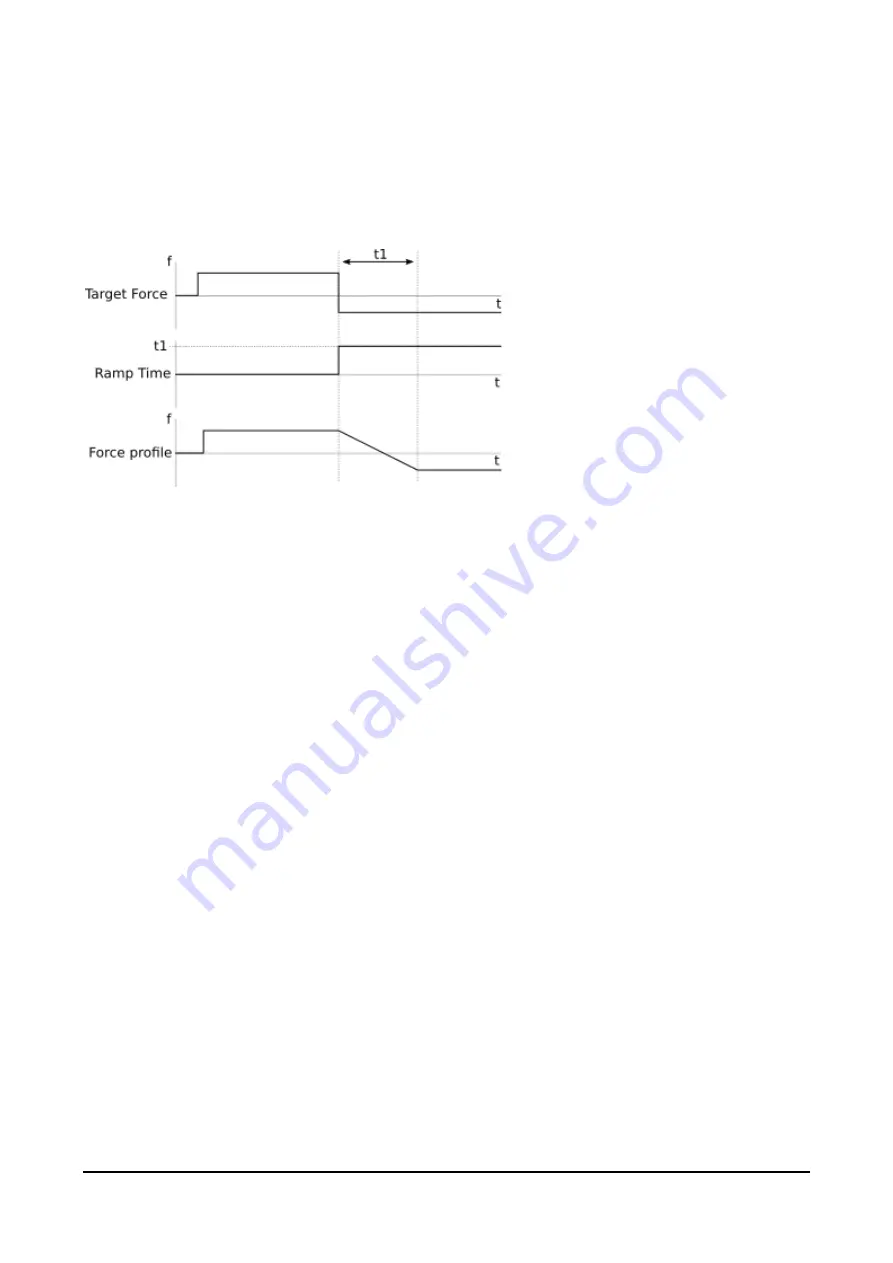
33 of 44
NAC-S20-15 Active Compensation Unit - User Manual – Ver. 1.0
Note:
It is possible to configure a soft approach using a higher order controller. Start from retract
state. Set a low approach force and enable active force control. Monitor the is moving state flag. It will
signal the tool is not moving upon impact. Then ramp your force up to desired target force.
Figure 26: Example of force profile by adjusting target force and ramp time
6.3.
Retract
Retract applies a high pull force to the NAC tool so the tool is retracted to its 0-position
stroke length. Any active force control is canceled, and position encoder is reset.
6.4.
Load Calibration
During load calibration the tool will figure out the load weight. It will try to figure out what
force it should applied to cancel out the gravitational force on the load. Load weight is
saved and maintained even after power has been switched off. It is important that the Tool
unit is positioned so its stroke direction is aligned with the gravitational force.











































