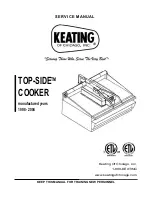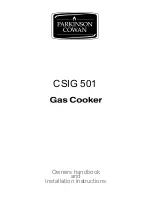nora
®
pro steamer
USING INSTRUCTIONS
Remove the tank cap (1) and add distilled water only,
all other liquids
can damage the generator permanently.
Insert the plug (10) into
an electrical outlet, Insert the steam plug (12) in the steam outlet (8)
placed on the machine. Press well as the blocking hook has to guaran-
tee the fixing of the tool. Attach standard size micro-fiber mop (5” x 18”)
to mop applicator head. Do not position the micro-fiber mop blocking
the steam bar. The steam coming out of the steam bar should be able to
come in contact with the surface of the nora flooring. Activate the gener-
al power switch (2) the buttons (3) and (4), wait for about 5 minutes until
the indicator light (6) switches on which indicates the presence of steam
inside the boiler. Press the safety switch (11) to let the steam out (is only
functioning when the boiler switch (4) is active).
Refilling of water:
Once the water tank (1) is empty the indicator light
(5) will switch on followed by an intermittent acoustic signal, at the same
time the system will disable the power of the heating element. Keep the
switch (11) on the handgrip pressed in order to release all the steam from
the boiler. Switch off the unit by the switch (3), refill the water tank and
switch on the unit again (3).
Attention: if the watertank is filled with-
out a prior switching off the machine, the low water indicator
light will remain on and the unit will not function. Switch the unit
off and on again in order to reset the low water indicator light.
MAINTENANCE OF THE STEAM GENERATOR / ELIMINATION
OF SCALE DEPOSITS FROM THE BOILER
WARNING:
SWITCH OFF THE ELECTRIC SUPPLY BEFORE PRO-
CEEDING WITH THE USER‘S MAINTENANCE. WE SUGGEST
CLEANING THE BOILER ONLY WHEN THE MACHINE HAS
COOLED DOWN (SWITCHED OFF FOR AT LEAST 5 HOURS).
The machine is equipped with a maintenance warning which is working
by writing CALC on the display alternately with the visualized temperature.
When the sign lights up it is possible to finish the cleaning task, then
dis connect the power plug and let the appliance cool down for at least
5 hours.
During the draining operation the power plug of the appliance
must be disconnected from the electrical power outlet. It is es-
sential to follow the above procedure to make sure that steam
under pressure is no longer present inside the machine.
Put a basin under the unit and remove the lower drain cap (9), wait until
the boiler is completely emptied.
Remove eventual deposits from the cap with running water, control the
efficiency of the sealing on the bottom of the cap and if necessary sub-
stitute the sealing ring (contact your supplier for the spare part). Now
it is possible to insert drain cap (9) again on the generator and control
carefully that the drain cap (9) is screwed on properly. Insert again the
power cord (10) into the electric power outlet and activate the switch
(
2
) followed by the keys (3) and (4). We recommend to activate also
the safety switch (11) to let out the air from the empty boiler. Wait until
the refilling process has been completed (approx. 3 minutes).
Restore maintenance intervals CALC
Turn on the appliance by activating the switch (2) and the button (3),
then again press the button (3) and keep it pressed for approximately
10 seconds, the writing CALC will disappear from the display and will
only appear again for the next maintenance intervention.
HOUR METER:
The device is equipped with two hour meters, one
resettable by the user and one non resettable. To visualize the hours, turn
off the unit by pressing the button (3) and subsequently press the button
(4); every time you press this button you can read the respective hour
meter 1 and hour meter 2. Resetting of the hour meter 2: Turn off the unit
with the general power switch (2). Press and keep pressed the buttons (3)
and (4), while you keep them pressed switch on the machine again by
pressing the general power switch (2) on the back of the machine.
PRESSURE GAUGE:
With the unit being turned on press and keep
pressed the button (3) after some seconds the display will show the
value of the pressure in bar inside the boiler, this data will remain visible
on the display for 10 seconds. Afterwards the value of the temperature
in °F will appear again.
ST-BY:
This machine is equipped with an energy saving mode, if it‘s not
utilized for an interval of 60 minutes it automatically switches off. To
activate or deactivate this function, switch the unit off, press and keep
pressed the boiler switch (4) for some seconds. The display will show
T.ON or T.OFF depending on the previously selected setting.
MAINTENANCE OF THE ACCESSORY:
Grease occasionally joints
on the accessory.
FOR WARRANTY, PARTS & SERVICE:
Contact nora Technical Dept.
1-800-336-5096.
1) Cold (Distilled) water tank cap
2) General power switch
3) Stand-by-switch
4) Boiler switch
5) “Low water” indicator light
6) “Steam ready” indicator light
7) Digital thermometer, pressure gauge and hour meter
8) Accessory connection / steam outlet
9) Drain cap
10) Power cord with plug
11) Safety switch
12) Steam plug
OR 9.25x1.78
PG5106
06/2016
2/2