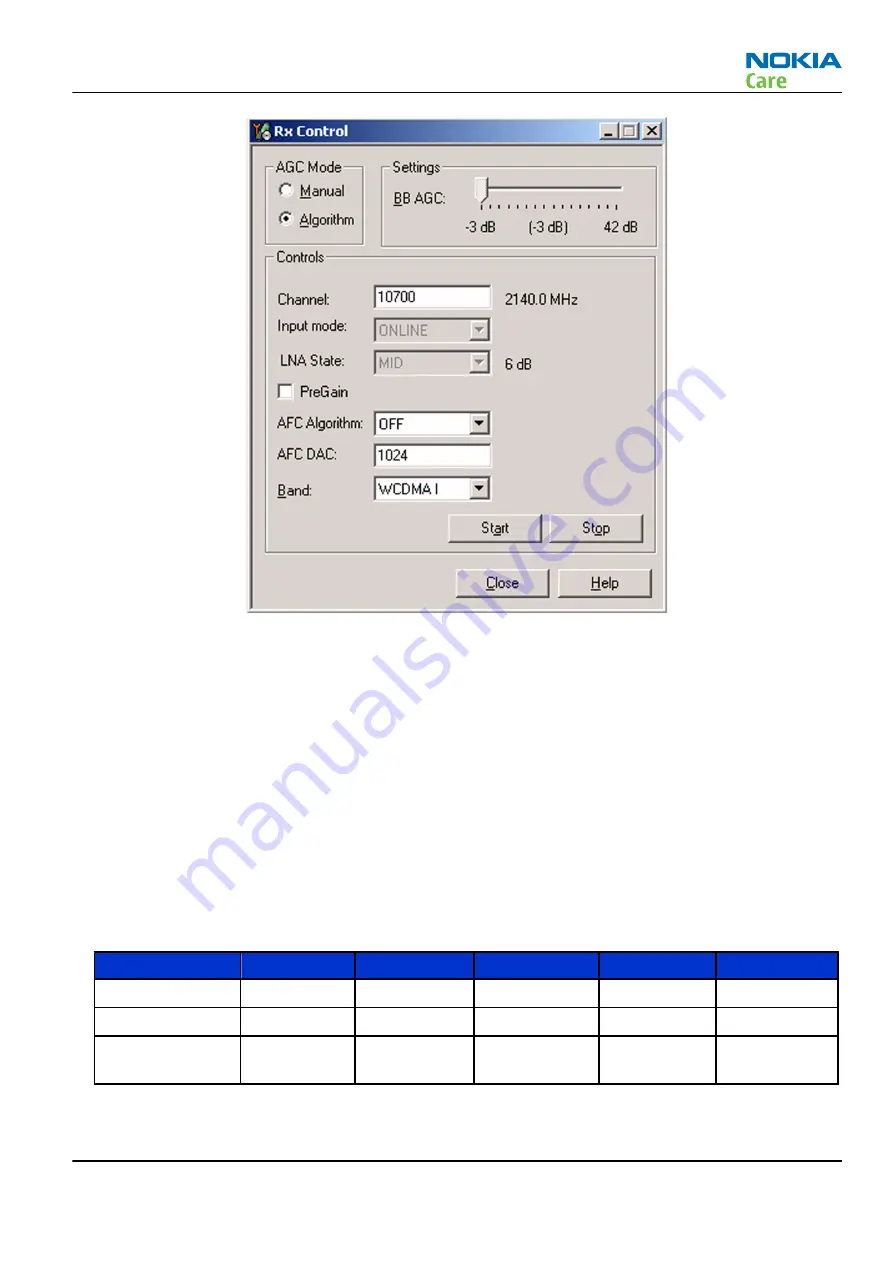
4. Click Start to activate the WCDMA RX. If the settings are changed later on (for example, change of channel)
you have to click Stop and Start again.
Note:
Channels for testing: WCDMA I 10700, II 9800, IV 1637, V 4408, VIII 3012.
Note:
Clicking Stop also disables TX control if it was active.
WCDMA RSSI measurement
Prerequisites
WCDMA RX must be activated before RSSI can be measured. For instructions, please refer to chapter
WCDMA
RX chain activation for manual measurement
. Connect a signal generator to a proper RF connector on the
phone PWB (note: there are two antenna connectors for cellular RF on the phone PWB, one for low bands
and one for high bands).
Steps
1. Use the following frequencies and RF levels in RF generator for different WCDMA bands:
Setting
WCDMA I
WCDMA II
WCDMA IV
WCDMA V
WCDMA VIII
Phoenix:
Channel
10700
9800
1637
4408
3012
RX frequency
2140.0 MHz
1960.0 MHz
2132.4 MHz
881.6 MHz
942.4 MHz
Signal generator
frequency
2141.0 MHz
1961.0 MHz
2133.4 MHz
882.6 MHz
943.4 MHz
RM-609
Cellular RF troubleshooting
Issue 1
COMPANY CONFIDENTIAL
Page 4 – 35
Copyright © 2011 Nokia. All rights reserved.










































