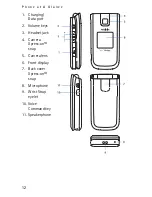S e t U p Y o u r P h o n e
21
5. Push the camera Xpress-on
TM
snap toward the bottom of the
phone until it is in place.
■
Replace the Back
Camera Xpress-on
TM
snap
You can remove and replace the back Xpress-on
TM
snap on the
back of the phone. You must remove the back cover of the phone
and the battery before removing the back Xpress-on
TM
snap.
1. Place the phone with the
back of the phone facing
you. Push and slide the back
Xpress-on
TM
snap toward
the bottom of the phone,
and lift it from its
compartment to remove.
2. To replace the back
Xpress-on
TM
snap, align it
with the slot in the phone.
3. Slide the back Xpress-on
TM
snap toward the top of the
phone until it is in place.
Summary of Contents for Mirage
Page 1: ...MESSAGING PHONE with Xpress on snaps User Guide Printed in China ...
Page 2: ...Nokia 2605 User Guide 9205283 Issue 1 EN ...
Page 100: ...99 Notes ...
Page 101: ...100 Notes ...