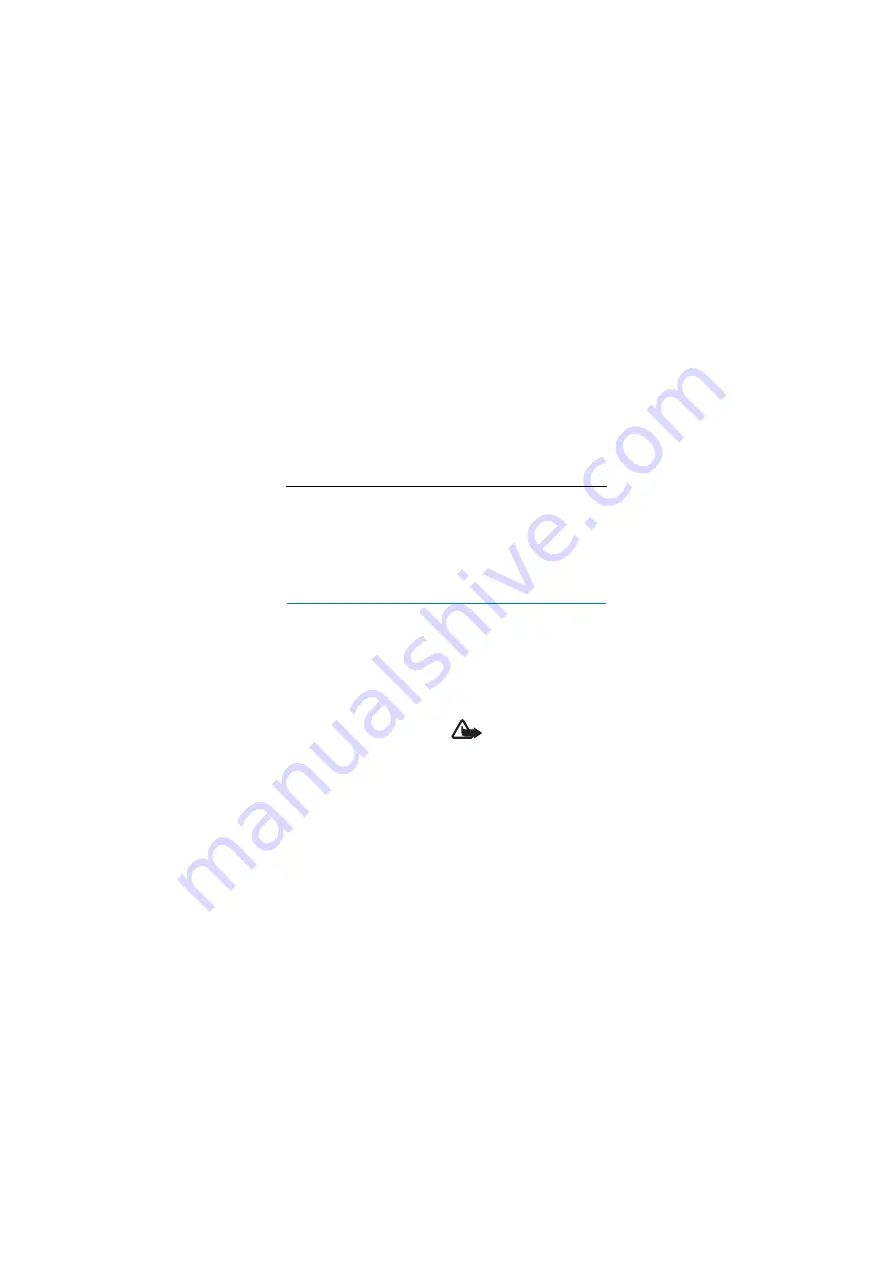
ENGLISH
■
Network services and costs
Your device is approved for use on the
(E)GSM 850, 900, 1800, and 1900, and
UMTS 900/1900/2100 HSPA networks.
To use the device, you need a
subscription with a service provider.
Using network services may result in data
traffic costs. Some product features
require support from the network, and
you may need to subscribe to them.
Introduction
The Nokia Internet Stick CS-19 is a
wireless modem that lets you transfer
data in cellular networks.
To use the device with your computer,
you need the connection manager
application that is automatically
installed when you connect the device
to the computer for the first time.
Read this guide carefully before using
the device. Also read the user guides
for the connection manager applica-
tion, your computer, operating system,
and any software that you use with
the internet connection set up
through the device.
For additional information, go to
www.nokia.com/support.
The operating temperature of this
device is -15°C to 35°C (5°F to 95°F),
and the storage temperature is -40°C
to 85°C (-40°F to 185°F).
Warning:
The plug of this
device may contain a small
amount of nickel. Persons
who are sensitised to nickel may have
symptoms from prolonged skin
contact with the plug.



































