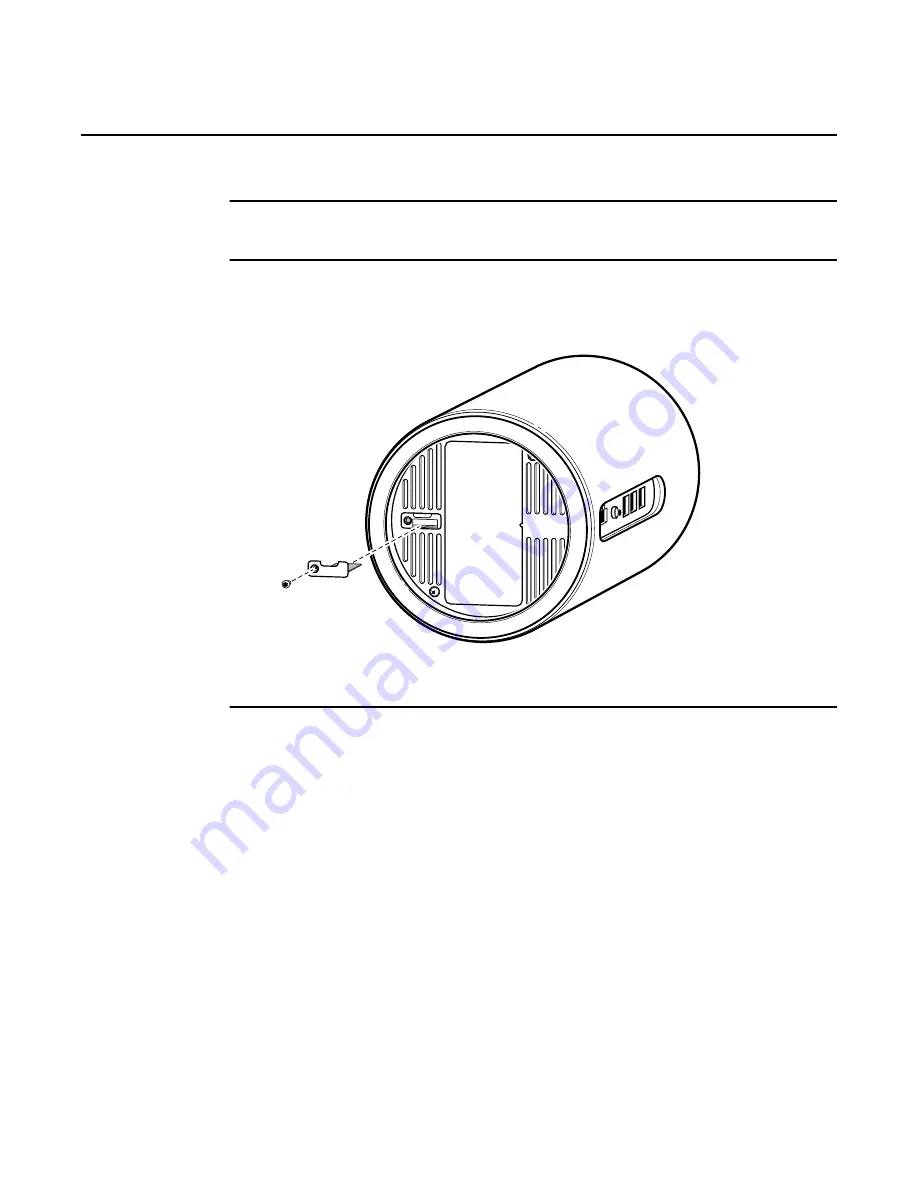
ChapterTitleVariable
66
T-Mobile High-Speed Internet Gateway Operator
Manual
Nokia 3TG-01275-AAAA-TCZZA
Issue: DRAFT
Procedure 9
Replacing the SIM card
1
With the SIM door and card tray removed, carefully place the new SIM card in the tray. See
Figure
.
2
Using the Phillips screwdriver (Cross), carefully replace the SIM tray and replace the small
screw to secure the SIM card. See Figure
Figure 24
SIM tray
35868






























