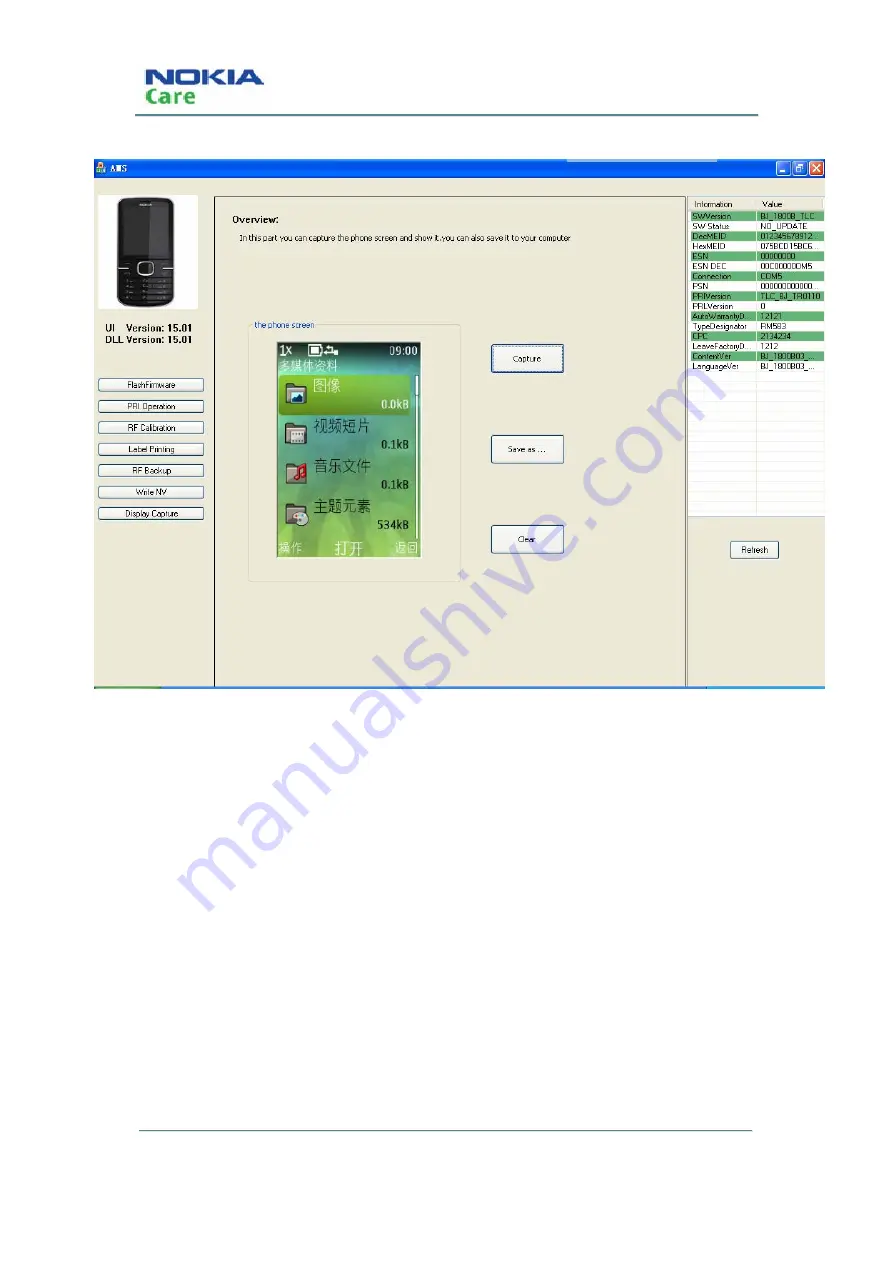
RM-583
Service Software Instruction
2.
Click “Capture”:
3.
Save the picture to PC by “Save as” or clear the picture by “Clear”.
Write NV
“Write NV” function supports Phone NV value set.
1.
Click “Write NV”:
COMPANY CONFIDENTIAL
Copyright © 2009 Nokia. All rights reserved.
Issue 1
Page 3-48