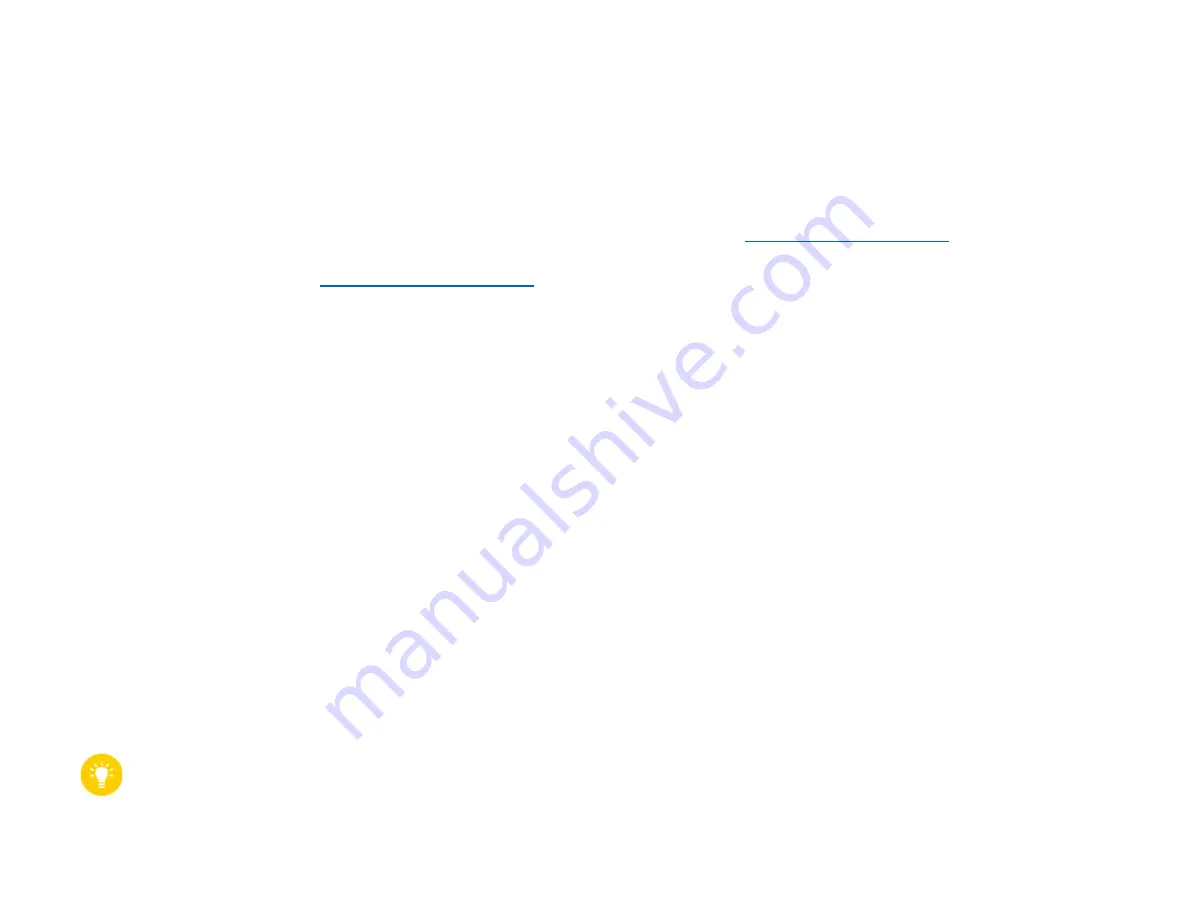
7
TROUBLESHOOTING
Did you remember to scan?
Before your TV can capture any channels, you need to
first set the TV to Broadcast, Antenna or Air mode (NOT
CABLE), then “autoscan” for channels. Without this step,
your antenna will not work. Here are some help links for
getting it to work for your TV:
https://nocable.org/tvscan
Small Changes = Huge Differences
Typically, it is important to get your antenna setup as
high as possible in your home, and on a window or wall if
possible. Antennas typically need to be oriented or
"aimed" to get the best signal from the desired station.
DTV reception can often be improved just by changing
the location of your current antenna, even as little as a
few inches. Please remember to rerun your channel scan
each time you move the antenna to a new location. For
example, moving it away from other objects or placing it
higher or lower can sometimes improve reception. Be
sure to move the antenna slowly to allow time for the
signal received to be displayed.
Tip:
Patience is usually rewarded here.
Try as many
positions and orientations as you can. Signals can
sometimes be extremely finicky!
8
Do you have an older TV?
Was your TV made before 2006 or is it considered a
"display"? If you answered “yes” to either of those, you
will likely also need to purchase a digital converter box to
get any antenna to work properly. This is not common,
but worth exploring. More information on this can be
found here:
https://nocable.org/oldtv
Get it high!
Height is usually the single best thing you can give an
indoor antenna for improved reception. Slight changes in
positioning also help, but you need to be patient and try
as many places as you can... the slightest change can
sometimes make an ENORMOUS difference.
Too much power?
Try removing the amplifier from the setup and connect
the antenna directly to the TV. Sometimes if you are too
close to certain channel broadcasts, the amplifier can
produce an overloaded signal, which can cause distortion
or channel interference.
























