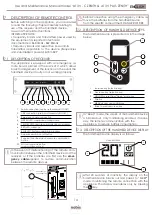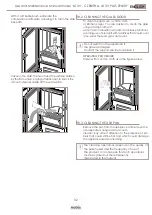Use and Maintenance Manual model “A13V - C ZENITH & A13 V PLUS ZENITH”
25
ENGLISH
ENGLISH
OPERATING PROCEDURE:
MENU >> SET USER >> CHANNELLING
Access the menu by pressing key
Scroll the items to SET USER with the key
Access the menu by pressing key
First item in the “CHANNELLING” menu, key
The screen appears with setting of channelling,
as in the figure.
OK
OK
OK
OK
Confirm with key
If the PS function is not set, the fan
is always restricted by the power of
the product.
- SET
MANUAL:
allows you to edit the power
of channelling, keys:
0 - ventilation disabled;
1-7 - setting range;
PS - ventilation follows
power to the fireplace
set on the appliance.
- ENABLE
TEMPERATURE
CONTROL:
enables modulation of the
ventilation once
the setting has been reached;
OK
Enable/disable with the key
-- SET SETTING:
allows you to edit the ambient
temperature setting you want to
reach in the channelled ambient.
Pressing the keys
to enable/disable the
flag if you want to man
-
age the temperature of
the zone to channel with
the help of the external
thermostat.
(not supplied). Key to
confirm.
Press the keys
to set the
temperature of the
zone to channel with
the help of an optional
ambient probe,
provided on request of
Nobis s.r.l.
(not supplies as standard)
OK
If the flag is enabled for “channelling” temperature
management with the external thermostat, it is not
possible to change the temperature setting from the
handheld device, but rather from the external ther-
mostat.
12.2 SET CHANNELLING TIMER
In the THERMOSTAT TIMER menu, for models with
channelling, you can set the channelling power
(ventilation speed) and the temperature you want to
obtain in the room where the ventilation outlet is in-
stalled. Having set all the values relating to
programmed switch on of the appliance, the follow-
ing screen appears.
Setting the ambient temperature for
channelling, this is only managed if the TEMPERA-
TURE CONTROL function is enabled, previously seen,
ENABLE T.EXT in SET SETTING disabled in the CHAN-
NELLING menu.
Edit the data highlighted using the keys
Confirm the data changed using the key
Repeat the same operation to set the next param-
eter;
To return to the STAND-BY screen, use the
key , confirming all the settings.
OK
OK
12.3 DISPLAY CHANNELLING STATUS
To display the channelling status, from the STAND-BY
status, press the key .
The display screen follows:
SET
CHANNELLED
AMBIENT
TEMP.
CHANNELLED
AMBIENT
SPEED
VENTILATION
OR
OK