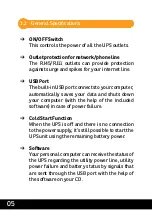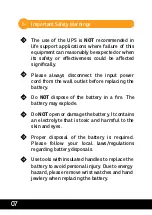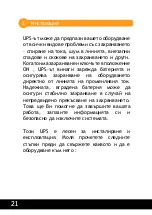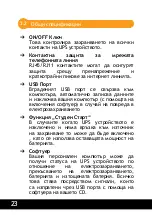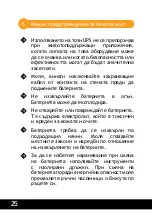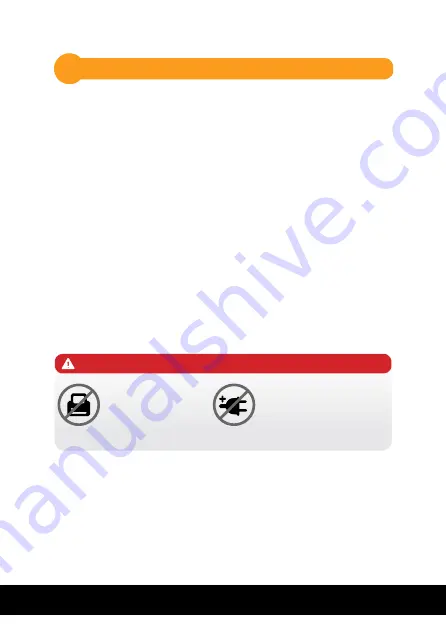
13
Készülék csatlakoztatása és első használat
3.1
NE
csatlakoztasson
LÉZERNYOMTATÓT
semelyik kimeneti
aljzathoz!
NE
csatlakoztasson
TÚLFESZÜLTSÉGVÉDŐT
semelyik kimeneti
aljzathoz!
FIGYELMEZTETÉS
Lépés 1.
Csatlakoztassa a UPS-t egy földelt váltóáramú
aljzathoz!
Lépés 2.
Kérjük, állítsa az ON/OFF kapcsolót ON állásba,
és töltse az akkumulátort legalább 8 órán
keresztül a teljes töltöttség eléréséhez, mielőtt
megkezdené a szünetmentes tápegység
használatát!
Lépés 3.
Csatlakoztassa a PC-jét vagy perifériás eszközét
(nyomtató, TV, szkenner, fax, hangszórók stb.) a
UPS kimeneti aljzataihoz
(ezek vészhelyzeti
tartalékáramot biztosítanak áramszünet esetén,
valamint védelmet nyújtanak a túlfeszültség és a
tüskék ellen is.)
Lépés 4.
Csatlakoztassa az USB kábelt a számítógépéhez!
Lépés 5.
Csatlakoztassa a hálózati/Internet kábeleket az
RJ45 csatlakozóhoz!
Summary of Contents for PWUP-LI062SH-AZ01B
Page 20: ...19 UPS LED UPS UPS USB CD 1 2 UPS nJoy...
Page 21: ...20 1 2 3 4 5 6 7 USB 8 6 5 2 7 8 1 English Rom n Magyar 4 3...
Page 22: ...21 3 UPS ON UPS UPS...
Page 23: ...22 3 1 1 UPS 2 ON 8 UPS 3 PC UPS 4 USB 5 RJ45 English Rom n Magyar...
Page 24: ...23 3 2 ON OFF UPS RJ45 RJ11 USB USB UPS UPS USB CD...
Page 25: ...24 10 2 0 5 UPS 4 5 UPS English Rom n Magyar...
Page 26: ...25 5 UPS...
Page 27: ...26 1 UPS 2 UPS 3 6 English Rom n Magyar...
Page 28: ...27 7 UPS UPS UPS UPS UPS UPS 4...
Page 39: ...Memo 38...
Page 40: ......