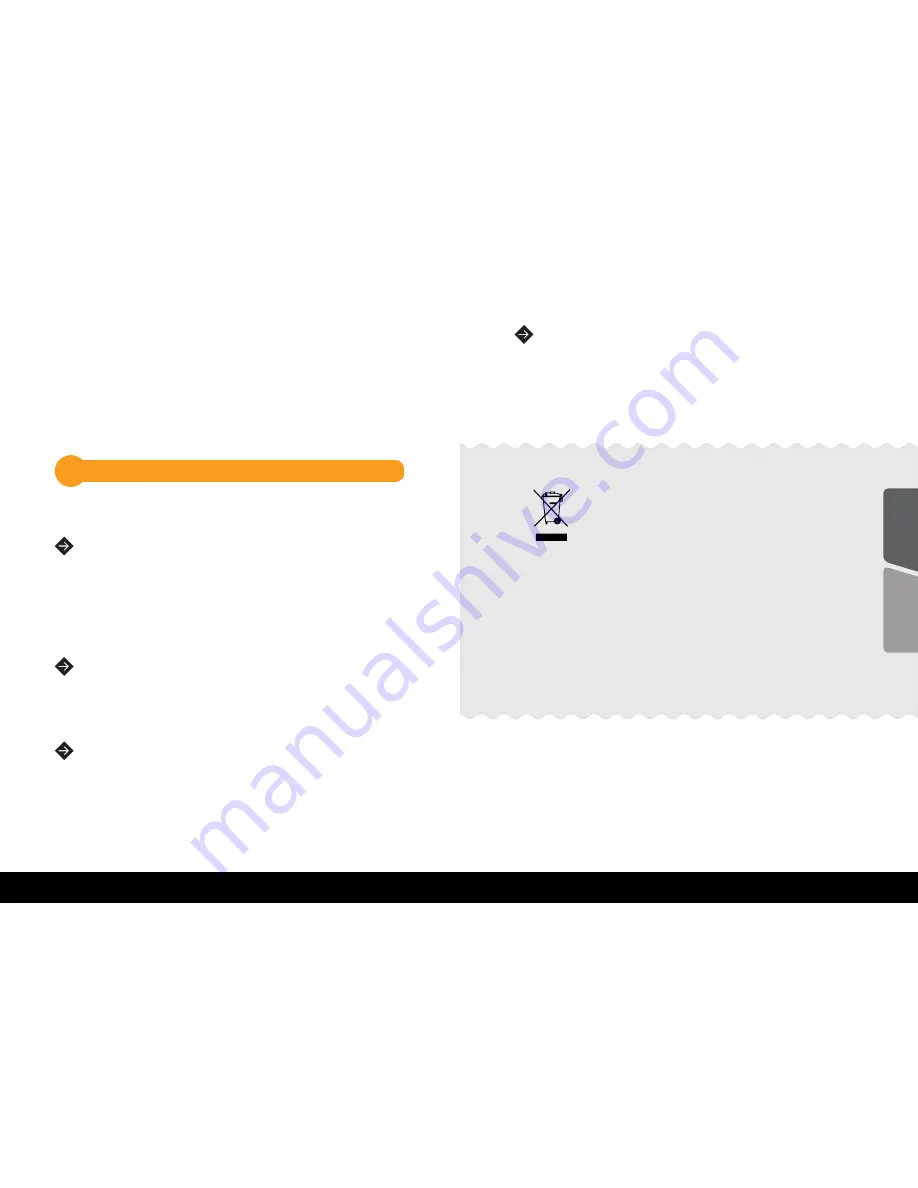
8
9
Disposal of Old Electrical & Electronic Equipment
(Applicable in the European Union and other European countries
with separate collection systems)
This symbol on the product or on its packaging indicates that this product shall
not be treated as household waste.
Instead it shall be handed over to the applicable collection point for the
recycling of electrical and electronic equipment.
By ensuring this product is disposed of correctly, you will help prevent potential
negative consequences for the environment and human health, which could
otherwise be caused by inappropriate waste handling of this product.
The recycling of materials will help to conserve natural resources.
The best power source for charging your tablet is
the power adaptor included in the package. The
charging time might be longer if you choose to
use other sources such as a laptop or computer.
Hector 8 will charge faster if it is not in use.
When you first open the Hector 8 its battery
will not be fully charged. We suggest you fully
charge it as soon as you get the chance, to
prolong its life. To reach the battery’s maximum
capacity you should let it charge for at least 8
hours over multiple charge-discharge cycles.
Connect the micro USB to the tablet’s charging
port. Plug the other end of the cable into the
charging unit’s USB port and connect the
charging unit to a power outlet.
Use only the power adapter and power cable that
comes with your device. Using a different power
adapter or cable may damage your tablet.
Getting started
3
Charge the battery
Engli
sh
Română
16. LED Flash
Using the rear camera, with an LED Flash you
can now capture every unforgettable moments.
Thanks to the LED Flash you can take pictures
regardless of the brightness or darkness of the
background.
Summary of Contents for Hector 8 SYTB-8QADY4H-BJ01B
Page 11: ......











