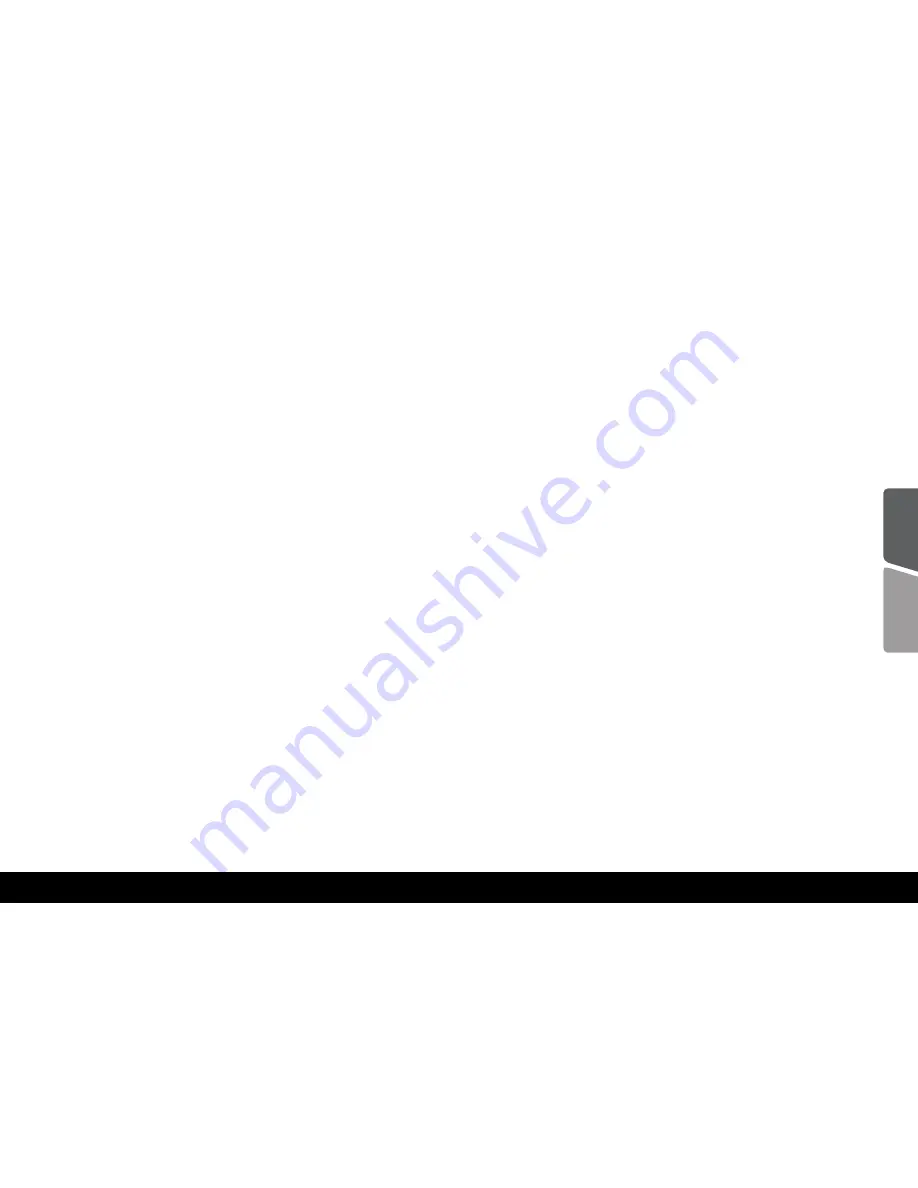
6
7
7. Headset Jack
The stereo jack (3.5mm) connects the tablet’s
audio out signal to amplified speakers or
headphones. Using this jack automatically
disables the built-in speaker.
8.
Micro USB
Connect the USB data cable to the tablet and to
another system (notebook PC or desktop) for
data transmission between the two. For charging
the internal battery pack connect the power cable
and the power adaptor to the micro USB port.
To prevent damage to your tablet and battery
pack always use the bundled power adapter.
WARNING:
Do not
connect a mobile HDD to the
micro USB
port or any other larger consumer as it might damage your
tablet.
9. Micro SD Card
Insert a Micro SD card with a maximum capacity
of 32GB into this slot.
10. Power Button
The power button switches the device on or
off. Hold the button for two seconds in order to
power on the tablet. When Hector 8 is powered
on, press the power button to put the tablet into
sleep mode or wake it up from sleep mode. Hold
the power button for 0.5 seconds to display the
shutdown dialog box or hold the power button
for 8 seconds to directly shootdown the tablet.
11. Loudspeaker
The built-in speaker located on the back of
the tablet allows you to hear audio without
additional attachments. Audio features are
software controlled.
12. Earpiece Speaker
The built-in speaker located on the front of
the tablet allows you to hear audio without
additional attachments. This speaker helps you
hear better a phone conversation. Audio features
are software controlled.
13. 3G Sim Card
Insert a standard GSM SIM Card in this slot.
14. Light Sensor
The Light sensor helps the tablet to auto-adjust
the brightness.
15. Proximity Sensor
The proximity sensor is able to know how close
an object is to the sensor and when it senses that
the device is close to the ear, it switches off the
screen so that you do not accidentally touch the
touchscreen and also helps save battery.
Engli
sh
Română
Summary of Contents for Hector 8 SYTB-8QADY4H-BJ01B
Page 11: ......











