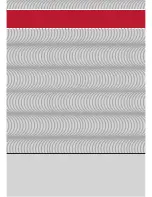... 4. Programming functions
45
First, test your water with the test
strips provided:
➔
Dip the strip into the water and then
shake it lightly off.
➔
After about a minute you can read
the result by counting the red dots on
the test strip.
➔
The settings corresponding to the
different levels of hardness are as fol-
lows:
Test strip / hardness level
= Display
1 red dot / 1–7°
= “HARDNESS LEVEL 1”
2 red dots / 8–14°
= “HARDNESS LEVEL 2”
3 red dots / 15–21°
= “HARDNESS LEVEL 3”
4 red dots / > 21°
= “HARDNESS LEVEL 4”
Note:
If none of the dots turn red on
the test strip, please set level 1.
➔
Press the program key
P
to enter
programming mode.
➔
Press the
>
key until “PROGRAM W.
HARDNESS” appears (it will not ap -
pear if the filter setting is on “FILTER
YES” – see chapter 4.2).
➔
Press the
ok
key.
➔
Press the
>
key until the ap pro pri a-
te level appears in the display.
➔
Press the
ok
key to confirm. The
display reads: “PROGRAM W. HARD-
NESS”.
➔
You can now either continue in pro-
gramming mode to change other func-
tion settings or press
exit
to leave pro-
gramming mode.
4.4 Temperature
You can change the coffee temper atu-
re to “NORMAL”, “HIGH” or “MAXI-
MUM” as desired. The default setting
is “HIGH”:
➔
Press the program key
P
to enter
programming mode.
➔
Press the
>
key until “PROGRAM
TEMPERATURE” appears.
➔
Press the
ok
key.
➔
Press the
>
key until the desired
setting appears.
➔
Press the
ok
key to confirm.
The display reads: “PROGRAM
TEMPERATURE”.
➔
You can now either continue in pro-
gramming mode to change other func-
tion settings or press
exit
to leave pro-
gramming mode.
4.5 Automatic switch off
This function allows you to program
the machine to switch off auto matic -
ally a given number of hours after the
last brew ing operation. The default
sett ing is 0,5 hours.
➔
Press the program key
P
to enter
programming mode.
➔
Press the
>
key until “PROGRAM
TIMES” appears
➔
Press the
ok
key. The display reads
“UNIT OFF AFTER”.
➔
Press the
ok
key to confirm.
➔
Press the
>
key until the desired
number of hours (0,5 – 12 hours are
possible) appears.
➔
Press the
ok
key to confirm.
➔
You can return to programming
mode “PROGRAM TIMES” by press -
ing the
exit
key.
➔
You can now either continue in
programm ing mode to change other
function settings or press
exit
to
leave programming mode.
Summary of Contents for CafeRomatica NICR7
Page 27: ...56 56 ...