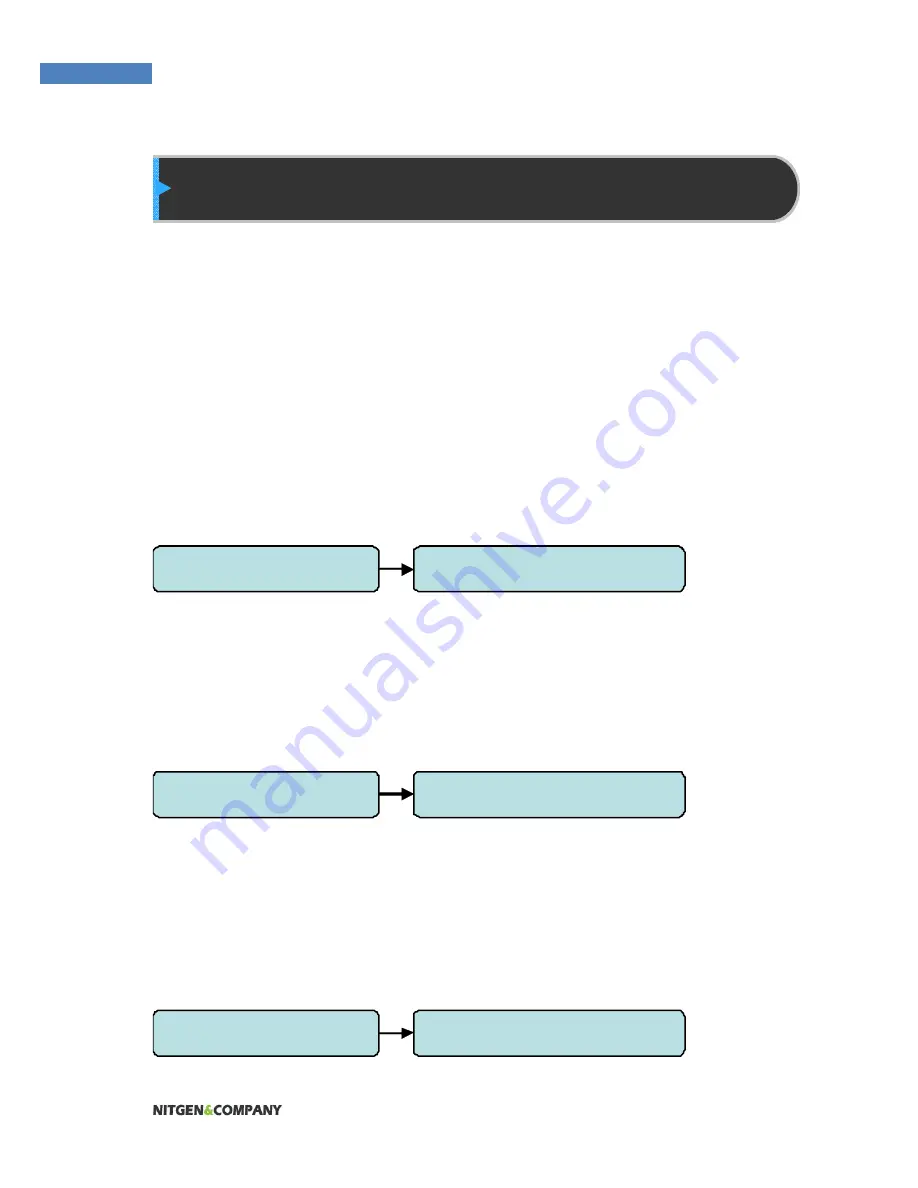
21
System Setting
Settings related to system such as log storing, RF card, Wiegand,
Function key, time, terminal mode and timezone.
Saving Logs
The administrator can save logs that arise during user authentication.
To save logs, select “Save Logs” and change “No” to “Yes.” The logs
can be checked by selecting “Info”
Æ
“Log”, or by using the
“AccessManager Professional” program.
Card
To use card authentication to authenticate users, do the following.
Select the card type – MIFARE, HID
Wiegand
It decides whether to use Wiegand communication protocol to send
authentication results and user ID to a server.
4.System Option
1. LOG
4.System Option
2. RF Card
4.System Option
3. Wiegand
















































