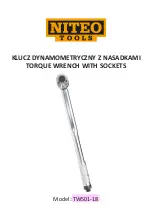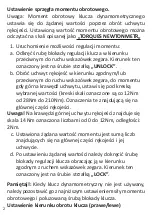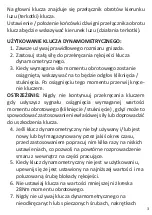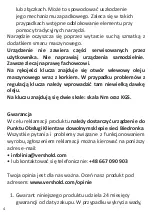7
User’s manual:
Setting the torque clutch.
Note: The torque setting of the torque wrench is set at the
required value by rotating the handle. You can read the set
value on the scale called
“TORQUES NEWTON METRE”
1. How to unlock the torque adjustment:
a. Unscrew the wrench lock by rotating it counter-cloc
-
kwise. This direction is indicated on the screw by the
“UNLOCK” arrow.
b. Rotate the handle clockwise/counter-clockwise, until
the upper edge of the handle rests under the position
corresponding to the required setting (the positions
on the scale are marked every 12Nm, from 28Nm to
210Nm). These markings are located in the upper part
of the handle.
Note!
The upper edge of the handle features a 14 Nm scale
from 0 to 12Nm, in 2Nm increments. The chosen torque
setting is the sum of the numbers shown on the upper part
of the grip and its handle.
c. After finishing the adjustment, secure the wrench lock
screw by rotating clockwise. This direction is indicated
on the screw by the
“LOCK”
arrow.
Note! When the torque wrench is not being used, leave it at
the lowest torque setting and loosen the wrench lock screw.
Setting the torque direction (right / left)
The wrench head features a lever for changing the direction
of the wrench’s running clearance.
The setting / position of the torque direction lever shows the
direction of the running clearance.