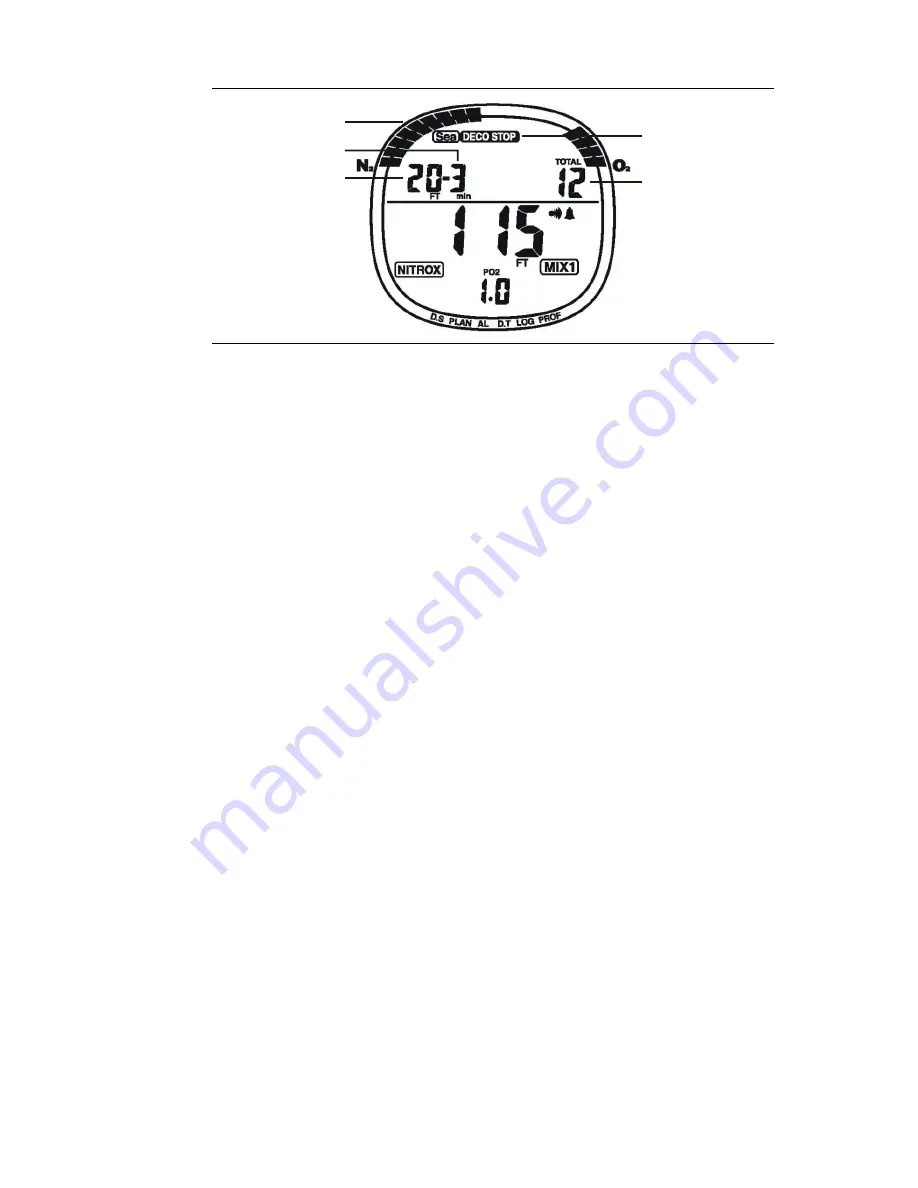
Using the NiTek Plus
NiTek Plus Dive Computer User Manual
35
1
2
3
4
5
Decompression warning with “DECO STOP” displayed on the
screen
(1) Deco stop symbol:
The “DECO STOP” symbol displays
indicating that you have to stop at the depth displayed.
(2) Required stop depth:
This is the required decompression
stop depth.
(3) Required stop time:
This is the time you must remain at the
indicated stop depth.
(4) Total ascent time:
This is the total amount of time (in
minutes) you must spend at the decompression stops and the
ascent time between decompression stops.
(5) Nitrogen (N2) bar graph:
This is how much nitrogen the
computer assumes your body has absorbed. There are a
maximum of nine bars. When all bars are displayed, it means
that you are at or have exceeded the no-decompression limits and
have entered decompression.
Decompression stop violation warning
A decompression stop violation warning takes place when you
ascend to a shallower depth than the indicated stop depth or if
you do not spend sufficient time at the required depth before
ascending. When you enter this violation, the computer’s audible
alarm sounds, and the current depth, stop depth, stop time, and
“DECO STOP” flashes. These items continue blinking as long as
you remain shallower than the indicated stop depth.
















































