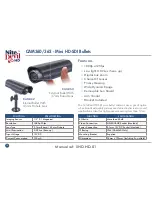5
For more info, tips and advice visit nitedevil.com
CAM320 - Inside The Camera
1
Focus Adjustment
Adjust the focus after adjusting the
zoom to get the perfect picture.
9
Connection Block
Spring lock connections for easy wiring.
All
wiring can be done inside the dome.
5
Zoom Adjustment
Adjust the zoom in/out of the
camera by unlocking this screw.
6
Tilt Axis
Unlock the side screws to tilt
the camera up and down.
7
Rotational Axis
Turn this to rotate the camera’s
output image so that it is
correct on the monitor.
8
Left-Right Axis
Simply unlock these screws to
adjust the left-right orientation
of the camera.
4
Test Output
This handy Composite Video Output
means you don’t even need to come
down the ladder to test your setup!
2
HD-SDI Video Out
Internal BNC connection
means all your wiring
remains inside the dome.
3
Joystick
Use the joystick to navigate
the camera’s OSD menu.
OSD
Menu &
Set
ting
s G
uid
e
Star
ts O
n P
ag
e 20