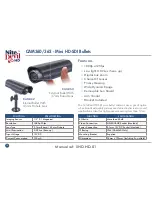19
For more info, tips and advice visit nitedevil.com
CAM380 - Camera Adjustments
The CAM380’s menu controls, zoom and focus adjustments
and CVBS test output are all cleverly hidden away inside the
camera. To access these features simply unscrew the front end
of the camera to reveal the lens and PCB.
Once the front end of the camera has been removed you
are then able to adjust the camera’s lens and menu settings.
Behind the IR LEDs you will see the menu control buttons
and test output as shown below. A fl ylead is supplied with the
camera for connecting the camera to a test monitor.
Tables showing the CAM380’s menu structure and options
available can be found on
pages 21 - 27.
When screwing the front back onto camera, make
sure the seal is as tight as possible to prevent
moisture entering the camera.
If installed on a damp or humid day ensure you
wipe the inside of the camera with a dry, lint free
cloth to avoid any moisture being trapped inside.
OSD
Menu &
Set
ting
s G
uid
e
Star
ts O
n P
ag
e 20