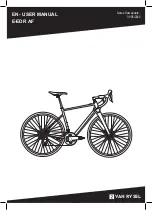Safety Instructions
1. Ninebot One is an entertainment product, which is different from motor vehicles driving on the road. Before
mastering riding skills, you need to practice. Ninebot is not responsible for any injuries or damage caused by a
rider’s inexperience or failure to follow the instructions in this document.
2. Ninebot One has these automatic safety functions: speed limiter based on rider’s weight and battery capacity;
automatically powering off when leaning at greater than 45° automatically powering off when the tire is stuck
(won’t rotate) for more than 2 seconds; power short circuit protection; and battery over-voltage or low-voltage
protection. For more detailed information, please visit www.ninebotamericas.com. Although Ninebot One
features automatic safety assisting functions, they are no subsitute for riding carefully and paying attention to
the surroundings.
3. To reduce risk of injury, you must read and follow all “CAUTION” and “WARNING” notices in this document. Do not
ride at an unsafe speed. Under no circumstance should you ride on roads with motor vehicles. Always follow
these safety instructions:
A) The following people should not ride Ninebot One:
i. Anyone under 14 years old or above 60 years old. Riders between 14-18 years old should ride under adult
supervision.
ii. Anyone under the influence of alcohol or drugs.
iii. Anyone who suffers from disease that puts them at risk if they engage in strenuous physical activity.
iv. Anyone who has problems with balance or with motor skills that would interfere with their ability to
maintain balance.
B) Comply with local laws and regulations when riding this product. Do not ride where prohibited by local laws.
C) To ride safely, you must be able to clearly see what is in front of you and you must be clearly visible to others.
D) Do not ride in the snow, in the rain, or on roads which are wet, muddy, icy, or that are slippery for any reason.
Do not ride over obstacles (sand, loose gravel, or sticks). Doing so could result in a loss of balance or traction
and could cause a fall.
E) When the battery indicator light is yellow or red, do not ride at a high speed or accelerate/decelerate suddenly.
4. Ninebot One interfaces with the Ninedroid App, which can be installed on IOS and Android devices. We strongly
recommend users install this App. The App can be used to update the Ninebot One’s firmware (to improve
product performance and safety), show a dashboard, view riding history/records, and more. For more informa-
tion, visit the Ninebot web page. While this App is useful, do not allow the App to distract you while you are riding.
Always pay attention to your surroundings and the terrain and ride safely.
5. Always wear a helmet when riding. Use an approved bicycle or skateboard helmet that fits properly with the chin
strap in place, and provides protection for the back of your head.
6. Be alert. Scan both far ahead and in front of Ninebot One—your eyes are your best tool for safely avoiding
obstacles and slippery surfaces.
7. Do not attempt your first ride in any area where you might encounter children, pedestrians, pets, vehicles,
bicycles, or other obstacles and potential hazards.
8. Spot new riders until they are comfortable with the basic operation of Ninebot One. The safety of new riders is
your responsibility. Do not allow anyone to ride Ninebot One for the first time unless you are there to assist them.
Do not let new riders operate Ninebot One outside of your direct supervision unless they have read this Guide and
watched the Safety Video.
9. Use caution when riding in new environments.
10. Never restart and ride your Ninebot One after it has indicated an empty battery condition or powered off due to
low battery. Ninebot One may not have enough power to keep you balanced, especially if you demand a lot of
power at once. If you restart and continue riding, you risk falling. Also, you risk damaging your batteries, resulting
in reduced battery life and capacity.
11. Do not insert the power cord if the Charge Port is wet.
12. Use a surge protector when charging to help protect it from damage due to power surges and voltage spikes.
13. Always shut down your Ninebot One and unplug the AC Power Cord before performing any maintenance or
installing any part or accessory.
14. Use only Ninebot approved parts and accessories. Do not modify Ninebot One. Modifications to Ninebot One could
interfere with the operation of Ninebot One, could result in serious injury and/or damage, and could void the
Ninebot One Limited Warranty.
15. Do not lift the Ninebot One off the ground when it is powered ON, or power ON the Ninebot One when you are
carrying it. The wheel may spin, which could cause injury or property damage.
Always wear a helmet and
protective clothing when riding.
Watch your head when
passing through doorways.
Use caution when riding
over any changes in terrain.
Do not ride on limited
traction surfaces.
WARNING
Use caution when riding on slopes.
Avoid riding on steep slopes.
You must read and understand the Safety Instructions section
of this manual before attempting to ride the Ninebot One.
Do not ride over holes, curbs, steps, or other obstacles.
Do not rock back and forth or
shift your weight abruptly.
Do not accelerate when the Ninebot One
tilts back or sounds an alarm.
WARNING
To reduce the risk of injury, you must read and understand the
following warnings before attempting to ride the Ninebot One.
Ninebot One is for one rider only. Do not ride
double or carry any passengers. Do not carry a
child in your arms or in a child carrier while riding.
Expectant mothers should not ride Ninebot One.
Do not ride on public roads, motorways,
highways, or streets.
Do not exceed the speed limit of
12 mph/20 kph.
Do not attempt stunts of
any kind. Always keep both
feet on the pedals.
Maintain contact with
the ground at all times.
Do not jump or attempt
stunts.
Do not get wet. Do not
ride through puddles or
other bodies of water.
12 mph/20 kph
0
Long press the “Power ON/OFF” button
to scroll through the lighting options.
You can also double-tap the side of the
Ninebot One to scroll through the
lighting options.
>
1.5s
<
0.5s
ON
<
0.5s
OFF
Power ON/OFF
Change the Light Pattern
Battery Charge Level
1
2
3
4
5
6
7
8
9
10
Full Charge
1
2
3
4
5
6
7
8
9
10
Medium Charge
1
2
3
4
5
6
7
8
9
10
Low Charge
×
2
The battery charge level display appears when the Ninebot One is kept stationary.
50%
~
100%
20%
~
50%
0
~
20%
Learning to Ride
Get used to the way Ninebot One operates:
step on one pedal, then swing your leg
back and forth to feel the controls.
Turn by pressing harder on one pedal
than the other, and by shifting your
weight slightly.
Using a friend, wall, or handrail: put both
feet on Ninebot One and practice riding
slowly forward and backward.
With one foot on a pedal, slowly lean
forward. Push off with your other foot
and glide for 1-2 seconds.
After you are able to comfortably glide
for a few seconds, try gliding for 10-20
ft (3-5 m) with both feet on the pedals.
Practice travelling forward and backward
by controlling your body’s center of
gravity. The further you lean, the faster
you go.
1
2
3
4
5
For training videos visit
www.NinebotAmericas.com
6
Like riding a bicycle or unicycle, it takes a certain skill level to ride Ninebot One.
It may take up to 20 hours of practice to be able to ride Ninebot One.
To get off: come to a stop by centering
your weight, then step off Ninebot One
with one foot.
7