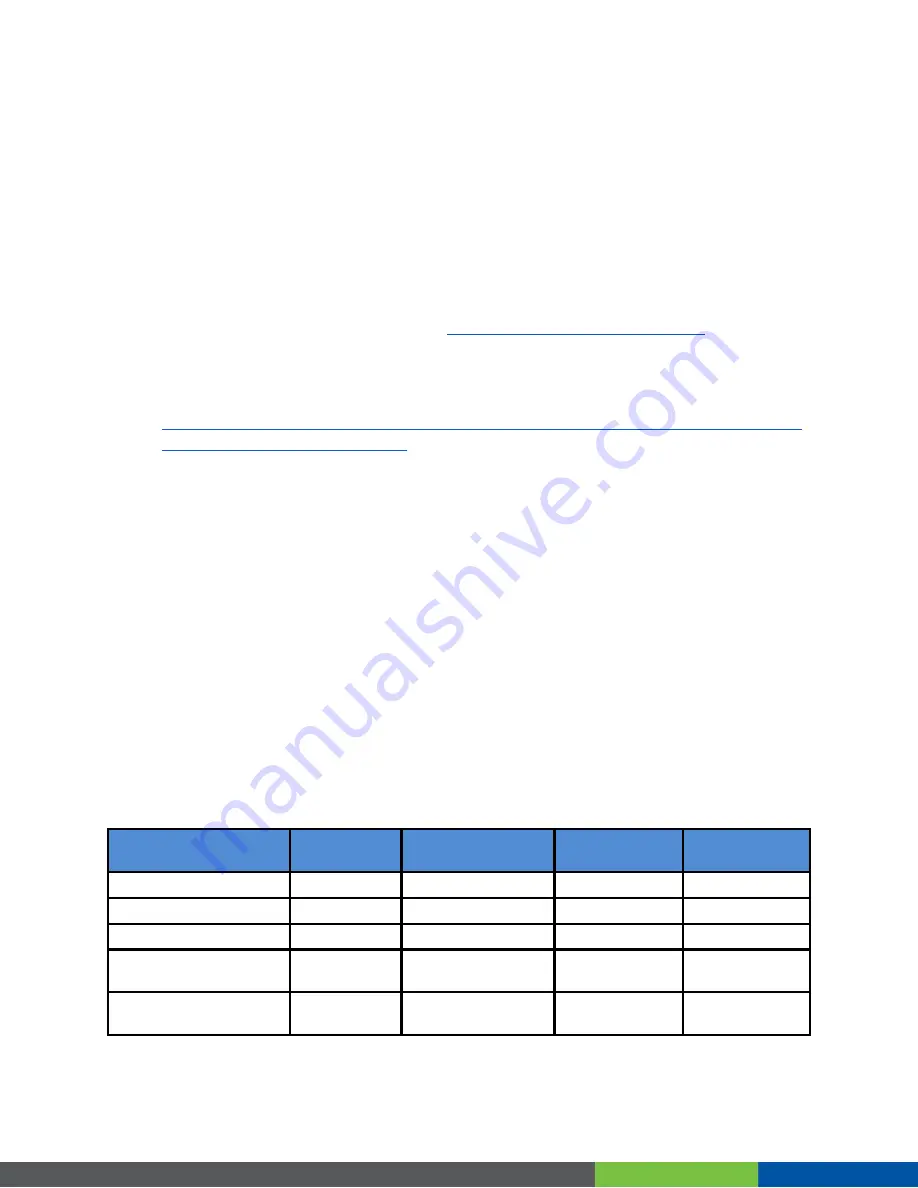
1. Introduction
1.1 Options for Updating Firmware
There are 3 methods to update firmware on modules:
1) Direct connection using a Windows utility. This procedure is covered in this
document.
2) Direct connection using a Linux utility. For more information on this method,
please request access by emailing:
3) Firmware Over The Air (FOTA) update using Sierra Wireless' AirVantage service.
This procedure is outlined in this application note 1001696: FOTA Update
Procedure for NL-SW-LTE-S7588-x:
https://nimbelink.com/Documentation/Skywire/4G_LTE_Cat_4/1001696_NL-SW-
LTE-S7588-x_FOTA-Guide.pdf
1.2 Overview
This document outlines the steps for updating the firmware on the Skywire® LTE CAT4
modem using a direct connection to a Windows PC.
The NL-SW-LTE-S7588-V, NL-SW-LTE-S7588-V-B, NL-SW-UAV-S7588,
NL-SW-LTE-S7588-T and NL-SW-LTE-S7588-T-C all use common hardware that has
different firmware flashed to it during manufacturing. Users are able to load
AT&T/T-Mobile or Verizon firmware onto any of the aforementioned devices for use with
their prefered carrier. This document will refer to all of the previously listed devices as
'the modem' for the sake of brevity.
1.3 Orderable Parts
Orderable Device
Firmware
Revision
Description
Manufacturer
Carrier
NL-SW-LTE-S7588-V
V.3.6
4G LTE CAT4 Verizon
NimbeLink
Verizon
NL-SW-LTE-S7588-V-B
V.3.15
4G LTE CAT4 Verizon
NimbeLink
Verizon
NL-SW-UAV-S7588
V.3.14
4G LTE CAT4 Verizon
NimbeLink
Verizon
NL-SW-LTE-S7588-T
A.2.10
4G LTE CAT4
AT&T/T-Mobile
NimbeLink
AT&T/T-Mobile
NL-SW-LTE-S7588-T-C
A.2.13
4G LTE CAT4
AT&T/T-Mobile
NimbeLink
AT&T/T-Mobile
PN 30270 rev 5
© NimbeLink Corp. 2018. All rights reserved.
3











