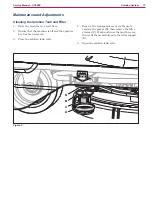Scrub System, Disc
67
Service Manual – SC2000
Removal and Installation
Brush Motor Amperage Check
Warning! This procedure must be
performed by qualified
personnel only.
1.
Drive the machine on a level floor.
2. Remove the brush.
3. Lift the recovery tank assembly and the driver’s
seat.
4. Disassemble the electronic component
compartment cover and the function electronic
board panel.
5. Disconnect the drive system connector (A)
(Figure 6) on the function electronic board (B) to
disable machine movement.
6. Insert the operator key in its slot.
7. Press the One-Touch button
to lower the
brush deck.
8. Apply the amp clamp (C) to an electrical cable
(D) of the brush motor.
Note:
Use a jumper wire to disable
the driver’s seat sensor.
9. Activate the brush by pressing the accelerator
pedal, then check that the brush motor
amperage is between 3 and 4A at 20V(*).
10. Deactivate the brush by releasing the
accelerator pedal and raise the brush deck by
pressing the One-Touch button
.
11. Remove the amp clamp (C).
12. If the amperage is higher, perform the following
procedures to detect and correct the abnormal
amperage:
◦
Check the brush motor carbon brushes.
◦
Remove the brush motor then check the con-
dition of its components.
13. If the above-mentioned procedures do not lead to
a correct amperage, it is necessary to replace the
brush motor.
Figure 6
D
B
C
A
(*) Voltage value supplied by the electronic board to the brush gearmotor when the gearmotor amperage is
less than the value of the RPM parameter.