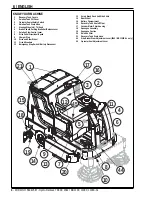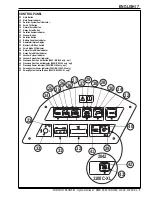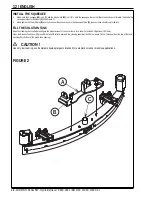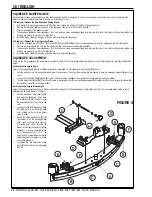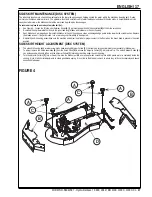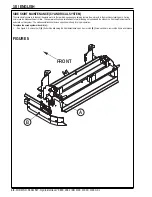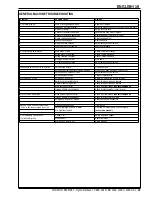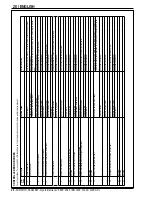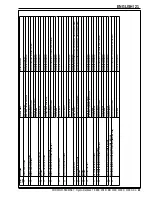8 - FORM NO. 56041587 - Hydro-Retriever
™
3800, 2042 / BR 1100, 1100C, 1100C-XL
8 / ENGLISH
FUNCTIONAL DESCRIPTION OF CONTROL BUTTONS:
The controls were designed with one touch operation in mind. For single pass scrubbing the user can simply depress one button and all systems on the
machine will be ready to go.
For most single-pass scrubbing operations, the operator should only need to use the fi rst three buttons on the control panel. These are the Scrub Off (25),
Normal Scrub (26), and Heavy Scrub (27) buttons. For this reason these buttons are outlined in bright white on the control panel while the other buttons are
outlined in a darker color.
Horn Button (22) - Pressing this button will activate the horn.
Scrub Off Button (25) - Pressing this button when the unit is in a scrub mode will cause the following to occur:
•
The scrub brushes will turn off
•
The scrub deck will raise to the UP position
• The
solution
fl ow will be stopped
• The
fi rst time that this button is pressed, the vacuum/squeegee system will NOT be turned off. This is so that any remaining water may be picked up
without having to turn the vacuum back on. If this button is pressed a second time (pressed after the scrub mode has been turned off) the squeegee will
raise and the vacuum will shut off after a 6 second delay.
Normal Scrub Button (26) - Pressing the normal scrub button will enable the scrub system and set the scrub pressure to the last selected value for the nor-
mal scrub mode. The status display will momentarily display the scrub pressure setting. This is indicated by “PA” followed by a number. Subsequent presses
of the normal scrub button will step the pad pressure setting through the allowable range up to the maximum value programmed for the normal scrub mode.
Once the maximum value is reached the pressure setting will step back to 1. The factory default maximum for the normal scrub mode is 4. The following will
occur when this button is pressed:
•
The scrub deck will be lowered
•
The vacuum and solution systems will be enabled (vacuum and solution modes = AUTO)
•
As soon as a direction is commanded by the throttle (forward or reverse) the brushes will start turning and the vacuum will turn on. If the direction is
forward, the squeegee will lower and the solution fl ow will start. If the direction is reverse, the squeegee will go to the up position and the solution fl ow will
be stopped.
Heavy Scrub Button (27) - Pressing the heavy scrub button will enable the scrub system and set the scrub pressure to the last selected value for the heavy
scrub mode. The status display will momentarily display the scrub pressure setting. This is indicated by “PA” followed by a number. Subsequent presses
of the heavy scrub button will step the pad pressure setting through the allowable range up to the maximum value programmed for the heavy scrub mode.
Once the maximum value is reached the pressure setting will step back to (normal scrub limit + 1). The factory default maximum for the heavy scrub mode is
7 (cylindrical) or 9 (disc). The following will occur when this button is pressed:
•
The scrub deck will be lowered
•
The vacuum and solution systems will be enabled (vacuum and solution modes = AUTO)
•
As soon as a direction is commanded by the throttle (forward or reverse) the brushes will start turning and the vacuum will turn on. If the direction is
forward, the squeegee will lower and the solution fl ow will start. If the direction is reverse, the squeegee will go to the up position and the solution fl ow will
be stopped.
Vacuum Button (29) - This button is used to select the mode of operation for the vacuum/squeegee system. There are 3 modes of operation for this system.
These modes are OFF, AUTO, ON. Following is a description of each mode and how they are selected.
OFF MODE: In this mode the vacuum is off and the squeegee is in the up position. As mentioned above, when a scrub mode is selected, the vacuum
system will be placed in the AUTO mode. If it is desired to double-scrub (scrub without recovering the solution) the vacuum system can be turned off by
pressing this button.
AUTO MODE: This mode is automatically selected when a scrub mode is selected. In this mode the squeegee will be in the down position unless the re-
verse direction is selected via the throttle. The vacuum will turn on if either direction is selected. While in this mode the vacuum will remain on for 10 seconds
after the throttle returns to the neutral position. This is so that the solution in the squeegee and hose can be drawn into the tank. This mode can be selected
independently of the scrub mode by pressing and releasing the vacuum button.
ON MODE: In this mode the squeegee will remain in the UP position and the vacuum will be on regardless of the throttle position. This mode is selected
by pressing and holding the vacuum button for approximately 1.5 seconds. The vacuum mode must fi rst be OFF before entering this mode. This mode is
included in the event an external wand is to be used with this machine or if the operator wants to clean the squeegee using the vacuum hose.
Solution Button (30) - This button is used to select the mode of operation for the solution system. There are 3 modes of operation for this system. The
modes are OFF, AUTO, MOMENTARY ON. Following is a description of each mode and how they are selected.
OFF MODE: In this mode the solution fl ow is turned off. As mentioned above, when a scrub mode is selected, the solution system will be placed in the
AUTO mode. If it is desired to scrub without dispensing solution, the solution can be turned off by pressing this button.
AUTO MODE: This mode is automatically selected when a scrub mode is selected. In this mode the solution fl ow will be turned on whenever the forward
direction is selected via the throttle. The solution fl ow will be turned off otherwise.
MOMENTARY ON MODE: This mode can only be selected when the scrub mode is OFF. Solution can be dispensed by pressing and holding the solution
button. Solution will be dispensed for as long as the button is held. This is for pre-wetting the fl oor prior to scrubbing.
Presweep Dust Control Button (opt / 39) - Use this button in conjunction with the optional presweep kit. The dust control feature will only work when the
brooms are running on the presweep unit.
Sweep System Control Button (2042 / BR 1100C-XL only) (43) - Use this button to turn the sweep system ON or OFF. The side brooms will only run when
the scrub system is ON and the machine is in motion (not in neutral). If the scrub system is turned OFF while the sweep system is still ON, the side brooms
will automatically lower and run the next time the scrub system is turned ON.
Side Broom Wear Adjustment Lever (2042 / BR 1100C-XL only) (44) - Use this adjustment lever to periodically re-adjust the down limit of the side brooms
as they wear. Loosening the lever, sliding it to the left and re-tightening it will cause the side brooms to drop closer to the fl oor.
Operator Seat Adjustment Lever (45) – Use this lever to slide the operator’s seat forward or backward.