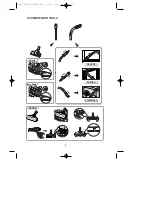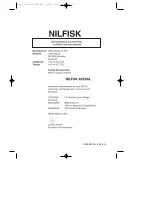5
CHANGING THE DUST BAG
3
INDICATOR LIGHTS
When the indicator light comes on,
please change the DUST BAG as
shown in the following illustrations.
1
3
4
2
5
NOTE
A used dust bag can be sealed by removing the paper from the adhesive strip and
sealing the strip over the hole.
Please make sure to retain the support-filter when you dispose of the dust bag.
support-filter
support-filter
DJ68-00234L-NILFISK(EN) 4/6/04 10:35 AM Page 7