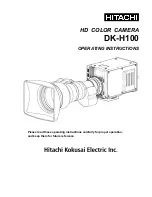v
White Balance
White Balance Options ....................................................................159
Fine-Tuning White Balance............................................................162
Choosing a Color Temperature ....................................................165
Preset Manual .....................................................................................168
Viewfinder Photography ............................................................169
Live View (Spot White Balance) ...............................................173
Managing Presets .........................................................................176
Image Enhancement
Picture Controls..................................................................................179
Selecting a Picture Control ........................................................179
Modifying Picture Controls .......................................................181
Creating Custom Picture Controls ..........................................184
Preserving Detail in Highlights and Shadows.........................187
Active D-Lighting ..........................................................................187
High Dynamic Range (HDR) ......................................................189
Flash Photography
Using a Flash .......................................................................................194
On-Camera Flash Photography....................................................197
Flash Modes.........................................................................................198
Flash Compensation.........................................................................200
FV Lock ..................................................................................................202
Remote Flash Photography ...........................................................204
Setup .................................................................................................205
Taking Photos.................................................................................209
Viewing Flash Info .............................................................................216