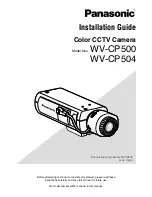E
51
T
h
e Pla
yb
ack Menu
Re
fe
re
n
ce
S
ec
ti
o
n
B
Notes About Copying Images
•
JPEG- and MOV-format files can be copied. Files recorded in any other format cannot be copied.
•
Operation is not guaranteed with images taken with another make of camera or that have been
modified on a computer.
•
When images selected for
Print order
(
E
46) are copied, print order marking is not copied with
images (copies will not be included in the print order). However,
Protect
(
E
44) setting is copied
with images.
•
If you press the
W
(home) button while the camera is copying images, the copying process stops
and the Android™ platform home screen is displayed. Do not perform any operations until the
message disappears.
C
“Memory contains no images.” Message
If there are no images stored on the memory card when playback mode is applied, the
Memory
contains no images.
message is displayed. Press the
d
button, tap
h
to display the copy
option screen, and copy the images saved in the camera’s internal memory to the memory card.
C
More Information
See “File and Folder Names” (
E
75) for more information.
Summary of Contents for COOLPIX S800c
Page 1: ......
Page 2: ......
Page 3: ......
Page 4: ......
Page 5: ......
Page 6: ......
Page 7: ......
Page 8: ......
Page 9: ......
Page 10: ......
Page 11: ......
Page 12: ......
Page 13: ......
Page 14: ......
Page 15: ......
Page 16: ......
Page 17: ......
Page 18: ......
Page 19: ......
Page 20: ......
Page 21: ......
Page 22: ......
Page 23: ......
Page 24: ......
Page 25: ......
Page 26: ......
Page 27: ......
Page 28: ......
Page 29: ......
Page 30: ......
Page 31: ......
Page 32: ......
Page 33: ......
Page 34: ......
Page 35: ......
Page 36: ......
Page 37: ......
Page 38: ......
Page 39: ......
Page 40: ......
Page 41: ......
Page 42: ...DIGITAL CAMERA Reference Manual En ...
Page 263: ...F26 ...
Page 264: ......
Page 266: ......
Page 267: ......
Page 268: ......
Page 269: ......
Page 270: ......
Page 271: ......