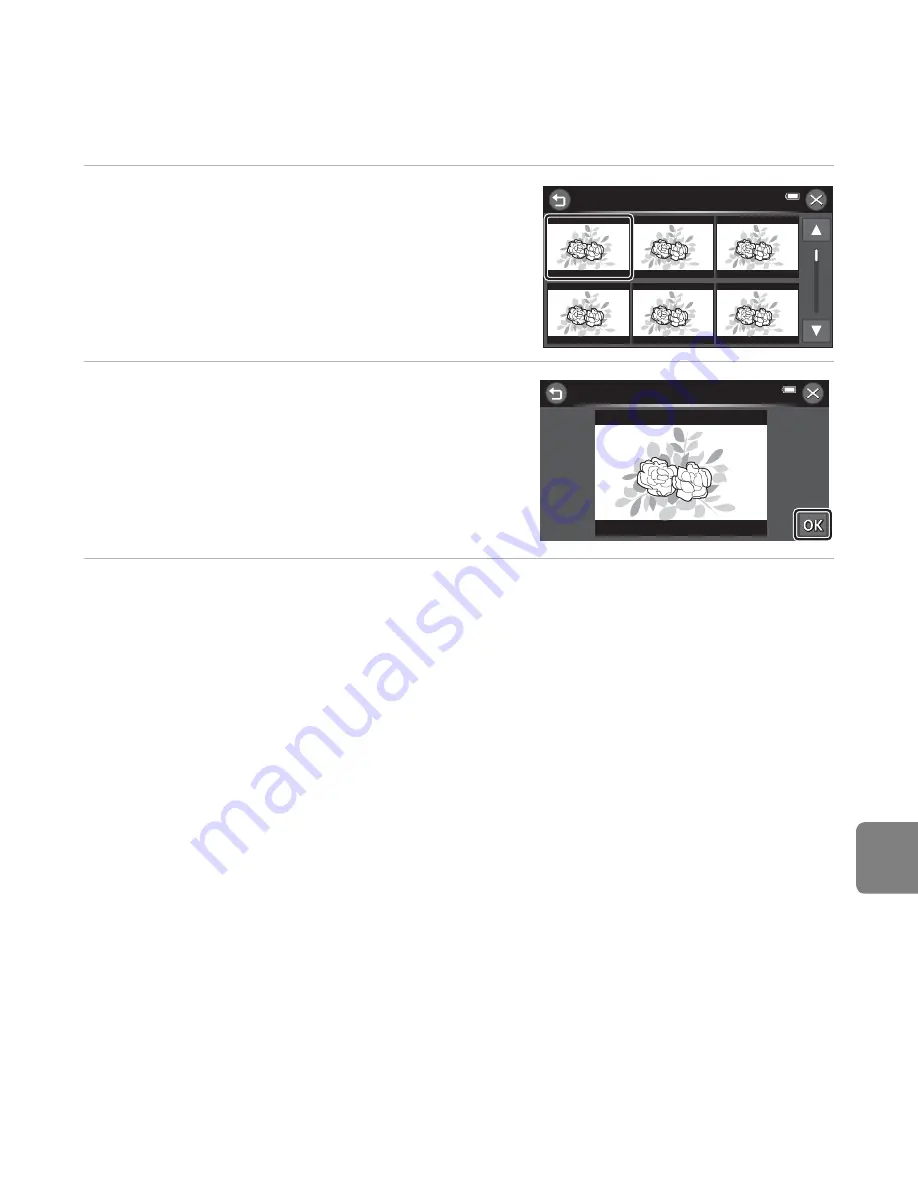
E
21
Refe
rence S
e
cti
o
n
2
Tap the desired effect.
•
Tap
B
or
C
to scroll through the display.
3
Tap
I
.
•
To exit without saving the edited image, tap
f
.
When a confirmation screen is displayed, tap
Yes
.
4
Tap
Yes
.
•
A new, edited copy is created.
•
Copies created with the quick effects function are indicated by the
V
icon displayed during
playback (
A
8).
Quick effects
Pop
Pop
Pop
Super vivid
Super vivid
Super vivid
Painting
Painting
Painting
High key
High key
High key
Toy camera
effect
1
Toy camera
effect
1
Toy camera
effect
1
Toy camera
effect
2
Toy camera
effect
2
Toy camera
effect
2
Pop
Summary of Contents for COOLPIX S6400
Page 1: ...DIGITAL CAMERA Reference Manual En ...
Page 30: ...12 ...
Page 41: ...23 ...
Page 54: ...36 ...
Page 112: ...94 ...
Page 120: ...102 ...
Page 124: ...106 ...
Page 279: ......






























