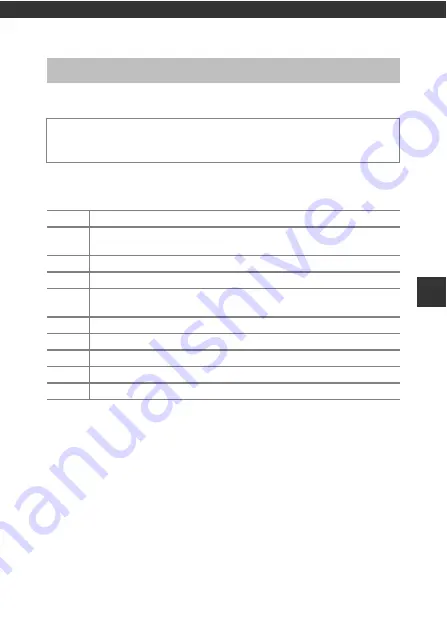
19
Sh
oot
in
g
F
e
at
ures
Shooting Features
The camera automatically recognizes the shooting scene when you frame a
picture, making it easier to take pictures using settings that suit the scene.
When the camera automatically recognizes the shooting scene, the shooting
mode icon displayed on the shooting screen changes accordingly.
B
Notes About
x
(Scene Auto Selector) Mode
•
Depending on shooting conditions, the camera may not select the desired scene
mode. In this case, select another shooting mode (
•
When the digital zoom is in effect, the shooting mode icon changes to
d
.
Functions Available in
x
(Scene Auto Selector) Mode
•
Flash mode (
•
Self-timer (
•
Exposure compensation (
40)
•
Image mode (
x
(Scene Auto Selector) Mode
Enter shooting mode
M
A
(shooting mode) button
M
x
(scene auto
selector) mode
M
k
button
e
Portrait (for taking close-up portraits of one or two people)
b
Portrait (for taking portraits of large numbers of people, or images in
which the background takes up a large portion of the frame)
f
Landscape
h
Night portrait (for taking close-up portraits of one or two people)
c
Night portrait (for taking portraits of large numbers of people, or images
in which the background takes up a large portion of the frame)
g
Night landscape
i
Close-up
j
Backlighting (for taking pictures of subjects other than people)
d
Backlighting (for taking portrait pictures)
d
Other scenes
Summary of Contents for Coolpix S3700
Page 1: ...DIGITAL CAMERA Reference Manual En ...
Page 4: ...ii Introduction How to Attach the Camera Strap ...
Page 20: ...xviii ...






























