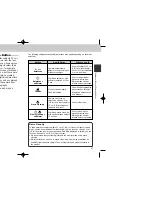85
84
Wher
e Do I Go from Here?—Ho
w Do I Keep
Tr
ac
k of My Photos?
Printing from Removable Media
Even if your photofinisher does not offer support for DPOF, you may
still be able to get professional prints made by copying the pictures
you want to print to a floppy disk or other removable media and taking
the disk to your photofinisher (check with your photofinisher first for
information on pricing and the types of disks and file formats
supported). Pictures can be copied to disk using Nikon View. For
information on the operations that can be performed while the camera
is connected to your computer, see the Nikon View Reference Manual.
Once you have transferred large numbers of photos to your computer,
you may have trouble finding that picture you took of your aunt “a
month or two ago” should you suddenly decide you want extra prints.
The image database software included with your camera can make it
easier for you to find the photo you want by organizing pictures into
categories. Image database software can also be used to preview the
pictures stored in your computer and to open them in your favorite
imaging application. For details, see the documentation provided with
the image database software.
How Do I Keep Track of My Photos?
Using Image Database Software
Image Database Software
Depending on where you purchased your camera, the COOLPIX885 comes
with Canto Cumulus, iView Media Pro, or Fotostation Easy. The documentation
on the Nikon View 4 reference CD included with your camera provides
instructions for installing these applications (p. 179). If you will be using Cumulus
or iView Media Pro, remember to install the image database software before
installing Nikon View. If you will be using Fotostation Easy, install Nikon View 4
first, and then install Fotostation Easy.
COOLPIX885 (E) 01.10.22 6:01 PM Page 84