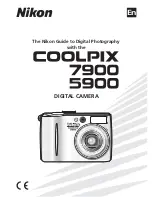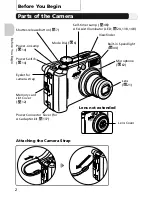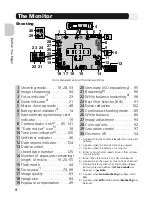vii
More on Playback .............................................................................. 57
Viewing Pictures on the Camera........................................................................................ 57
Cropping Pictures.............................................................................................................. 60
Adjusting a Picture Tone Automatically (D-Lighting)........................................................... 61
Voice Memos: Recording and Playback.............................................................................. 62
Viewing Pictures on TV...................................................................................................... 64
Viewing Pictures on a Computer ....................................................................................... 65
Printing Pictures ................................................................................................................ 70
Print Set ...................................................................................................................... 71
Printing via Direct USB Connection .................................................................................... 74
The Shooting Menu........................................................................... 80
Using the Shooting Menu.................................................................................................. 80
Image Mode................................................................................................................ 83
White Balance ............................................................................................................. 86
Metering ..................................................................................................................... 88
Continuous ................................................................................................................. 89
Best Shot Selector........................................................................................................ 91
Color Options .............................................................................................................. 92
Image Adjustment ....................................................................................................... 93
Image Sharpening ....................................................................................................... 94
Sensitivity .................................................................................................................... 95
Auto Bracketing .......................................................................................................... 96
Saturation Control ....................................................................................................... 97
AF Area Mode ............................................................................................................. 98
Auto-focus Mode ...................................................................................................... 101
Noise Reduction ........................................................................................................ 102
The Playback Menu ......................................................................... 103
Using the Playback Menu ................................................................................................ 103
Slide Show ................................................................................................................ 105
Delete ....................................................................................................................... 107
Protect ...................................................................................................................... 109
Transfer Marking ....................................................................................................... 110
Small Pic.................................................................................................................... 112
Copy ......................................................................................................................... 113