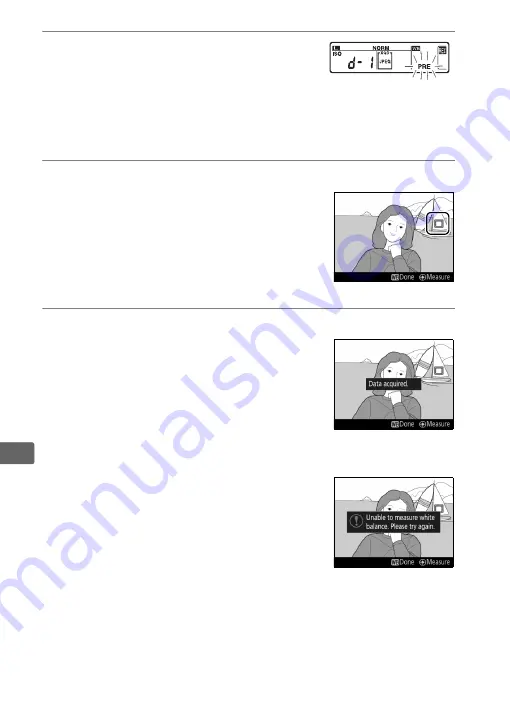
170
r
4
Select direct measurement mode.
Release the
U
button briefly and then
press the button until the
L
icon in
the rear control panel starts to flash. A
spot white balance target (
r
) will be
displayed at the selected focus point.
5
Position the target over a white or grey area.
While
L
flashes in the display, use the
multi selector to position the
r
over a
white or grey area of the subject. To
zoom the area around the target in for
more precise positioning, press the
X
button.
6
Measure white balance.
Press the center of the multi selector or
press the shutter-release button all the
way down to measure white balance.
The time available to measure white
balance is that selected for Custom
Setting c4 (
Monitor off delay
) >
Live
view
(
325).
If the camera is unable to measure white
balance, the message shown at right will
be displayed. Choose a new white
balance target and repeat the process
from Step 4.
Rear control panel
Summary of Contents for 1541
Page 70: ...48 s ...
Page 106: ...84 y ...
Page 132: ...110 N ...
Page 144: ...122 S ...
Page 176: ...154 Z ...
Page 290: ...268 e ...
Page 498: ...476 ...
Page 499: ......






























