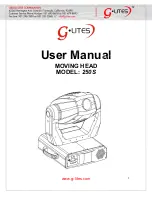HT-550
-
User manual
Mode operation - Product information - Warning
Mode
Operation
Single Switch:
▪
Single press ---- Auto Dimming Mode On > Thanks to the distance sensor, the light will switch from SPOT to FLOOD depending on the application
▪
Double press ——This will turn on the x2 Nichia side lights for minimal light output and close up application for extended running time
▪
Press three time ---- The light will turn off
Double Switch (left side - above the diffused optic) FLOOD
▪
P
ress once ---- This will turn on the FLOOD light
▪
Press twice —— This will turn off the light
▪
From the ON position, a long press on the switch will enable you to dim down and up the light output to the required setting.
Double Switch (right side - above the clear optic) SPOT
▪
Use the above instruction to operate the SPOT light of the head torch
Rear switch (powerpack)
▪
Press continously to activate the rear LED from: RED, GREEN, BLUE and the OFF position. From any coloured position, press and hold the switch to
activate the flashing mode of the rear LED.
Battery informations
-
Unscrew and remove powerpack cap. Remove the old batteries and insert new batteries according to the polarities labels. Replace powerpack cap.
-
Remove batteries if not using the headtorch for long period or before storage
-
Only use AA batteries alkaline batteries
-
NOTE
: In order to protect the unit – please ensure that the battery’s polarity matches the polarity label. Reverse polarity may damage the circuit.
Maintenance
-
To clean the light, wipe the lens with a soft cloth and a non-corrosive detergent
-
DO NOT look directly into the LED. This can damage eyesight.
-
DO NOT expose the battery to fire/high temperatures or extreme wet/cold conditions.
Utilisation - Information produit - Avertissement
Mode de fonctionnement
Interrupteur SIMPLE (inférieur)
-
Appuyer une fois --- Auto Dimming Mode ON. Capteur de distance activé, alternance entre le mode SPOT et FLOOD en fonction de la distance d’observation
-
Appuyer deux fois — Allumage des x2 Nichia pour les applications de proximité
-
Appuyez trois fois -- OFF / Extinction de la lampe
Interrupteur DOUBLE (gauche - optique diffusion) FLOOD
-
Appuyez une fois -- Cela allumera la lumière INONDATION / FLOOD
-
Appuyez deux fois — OFF / Extinction de la lampe
-
En position ON, une pression longue sur l'interrupteur vous permettra de régler l’intensité lumineuse sur le réglage requis (clignotement = réglage maxi ou mini)
Interrupteur DOUBLE (droit - optique classique) SPOT
- Utilisez les instructions ci-dessus pour faire fonctionner la LED DISTANCE / SPOT de la torche frontale
Interrupteur arrière (Powerpack)
Appuyez pour activer le clignotement: ROUGE, VERT, BLEU et position OFF. Dans n’importe quelle position de couleur, appuyez et maintenez le bouton pour activer le
mode fixe de la LED arrière.
Informations batterie
Dévisser et retirer le couvercle du powerpack. Retirer les anciennes piles et insérer de nouvelles piles selon les indications de polarités. Remettre le couvercle du
powerpack.
Retirez les piles si le produit n’est pas utilisé pour une longue période ou stocké.
Utilisez uniquement des piles alcalines AA.
NOTE
: Afin de protéger l'unité - assurez-vous que la polarité de la batterie correspond à l'étiquette de polarité. L’inversion de polarité peut endommager le circuit.
Maintenance
Pour nettoyer la lumière, nettoyez l'objectif avec un chiffon doux et un détergent non corrosif
Ne regardez pas directement la LED. Cela peut endommager la vue.
NE PAS exposer la batterie au feu / températures élevées ou à des conditions de froid / humide extrêmes.
Uso - Informacion sobre el producto - Advertencia
Modo de funcionamiento
Interruptor SIMPLE
Pulse una vez --- Modo Auto Dimming ON> Gracias al sensor de distancia, la luz cambiará de inundación del punto dependiendo de la aplicación
Presione dos veces - x2 encendido luces laterales Nichia para una salida de luz mínima y cierre de aplicaciones con rango extendido
Presione tres veces - La luz se apaga
Interruptor DOBLE (lado izquierdo - difusión óptica) INUNDACIONES
Presione una vez - Se iluminará la luz o INNODATION INUNDACIONES
Presione dos veces - Este se apagará la luz
En la posición ON, mantenga pulsado el interruptor le permitirá ajustar la intensidad de la luz en la posición deseada (parpadeante = ajuste máximo o mini)
Interruptor doble (lado derecho - claro óptico) SPOT
- Utilice las instrucciones anteriores para operar el DISTANCIA SPOT LED o de la antorcha delante
Interruptor trasero (Powerpack)
Mantenga pulsado para activar la parte trasera LED: ROJO, VERDE, AZUL y OFF. En cualquier posición de color, mantenga pulsado el botón para activar el modo de flash
LED espalda.
Información sobre la batería
Desenrosque y retire la tapa de la unidad motriz. Retire las baterías viejas e inserte nuevas baterías de acuerdo con las etiquetas de polaridad. Vuelva a colocar la tapa de
la unidad motriz.
Retire las pilas si el producto no se utiliza durante mucho tiempo o almacenada.
Utilice sólo pilas alcalinas AA.
NOTA
: Para proteger la unidad - asegúrese de que la polaridad de la batería coincide con la etiqueta de polaridad. La polaridad inversa puede dañar el circuito.
Mantenimiento
Para limpiar la luz, limpie el objetivo con un paño suave y un limpiador neutro
No mire directamente a los LEDs. Puede dañar la vista.
NO exponga la batería al fuego / altas temperaturas o condiciones de frío / húmedo extrema.
Light Source
XPG2-R4 & 2 x NICHIA
Light Output
550 lumens
24 lumens
Running Time
2 to 169 hours
Battery
4 x AA Alkaline
Product Dimensions
L85xD45xH48 (head)
L84xD40xH50 (battery pack)
Product Weight
0.283 g
NS Part No
NSHT550
Supplied with
Headtorch, strap, 4 x AA
nightsearcher.co.uk