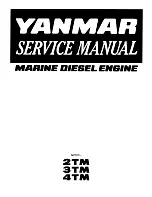English –
6
PROGRAMMING AND ADJUSTMENTS
4
4.1 - Groups of programming and adjustment pro-
cedures
There are 5 groups of programming and adjustment procedures:
Group A
– done with a
Z-Wave gateway.
Procedures which can only be complet-
ed using a Z-Wave gateway.
Group B
– done with a
dedicated programmer.
Programming with a programmer or
other compatible accessory (for in-
stance: TTPRO).
4.2 - Positions in which the awning stops automati-
cally
The electronic system that controls the awning movement at all times can automati-
cally stop the motor when the awning reaches a certain position (or “height”). UP
and DOWN must be programmed by the installer. The positions are shown in
fig. 4
as follows:
– position “0” = UP limit
(awning completely retracted);
– position “1” = DOWN limit
(awning completely extended);
– position “H” = INTERMEDIATE position
(awning partially open)
4